Loading
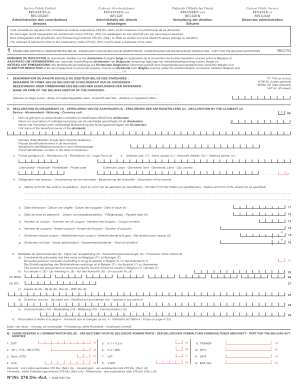
Get Be N°/nr. 276 Div.-aut. 2008-2025
How it works
-
Open form follow the instructions
-
Easily sign the form with your finger
-
Send filled & signed form or save
How to fill out the BE N°/Nr. 276 Div.-Aut. online
This guide provides comprehensive instructions on how to fill out the BE N°/Nr. 276 Div.-Aut. form online. By following the steps outlined below, users can effectively navigate each section of the form to ensure a complete and accurate submission.
Follow the steps to fill out the form online
- Click ‘Get Form’ button to obtain the form and open it in the editor.
- Carefully read through the instructions provided with the form to understand the necessary information required for completion.
- Fill in the first section, which includes the VAT number, name, and address of the Belgian debtor of the dividends.
- Proceed to the declaration section where you need to provide the name of the beneficial owner and their fiscal identification number in the state of residence.
- Complete the legal form and address sections, ensuring all postal and contact information is accurate.
- In the income designation section, specify the nature and form of the shares involved, along with relevant dates and details.
- Next, accurately detail the refund instructions, including how and where the excess prepayment should be repaid.
- If applicable, fill in the proxy information on page 4 for designated representatives.
- Review all entered information for accuracy and completeness before finalizing the form.
- Save changes, download, print, or share the completed form as needed.
Complete your documents online today for a smooth processing experience.
The tax identification code in Belgium, known as the 'numéro d'identification fiscale', is a unique identifier assigned to each taxpayer. This code is essential for filing tax returns and ensures accurate record-keeping. When dealing with BE N°/Nr. 276 Div.-Aut., having your tax identification code handy is crucial.
Industry-leading security and compliance
US Legal Forms protects your data by complying with industry-specific security standards.
-
In businnes since 199725+ years providing professional legal documents.
-
Accredited businessGuarantees that a business meets BBB accreditation standards in the US and Canada.
-
Secured by BraintreeValidated Level 1 PCI DSS compliant payment gateway that accepts most major credit and debit card brands from across the globe.


