Loading
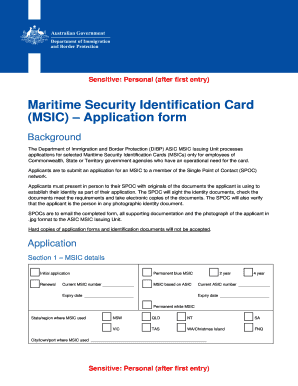
Get (msic) Application Form - Department Of Immigration And Border ...
How it works
-
Open form follow the instructions
-
Easily sign the form with your finger
-
Send filled & signed form or save
How to fill out the (MSIC) Application Form - Department Of Immigration And Border Protection online
Filling out the Maritime Security Identification Card (MSIC) Application Form online can appear daunting at first. However, with clear guidance on each section and field, you can successfully navigate the process with confidence.
Follow the steps to complete your MSIC application online.
- Click ‘Get Form’ button to obtain the form and open it in the editor.
- Begin with Section 1, where you will provide your MSIC details. Indicate whether this is an initial application or a renewal, and fill in the necessary MSIC and ASIC numbers along with their expiry dates.
- In Section 2, enter your personal details. All fields are mandatory, including your given names, family name, date of birth, nationality, and visa information. Ensure that you provide accurate information as this is critical for your application.
- Proceed to Section 3, where you will input your professional details, including your department or agency, work address, title or position, and contact information.
- In Section 4, you must indicate your operational need. Review the list of government agencies and select the statement that best matches your role. If your agency is not listed, select 'Other' and provide a brief description.
- Section 5 requires your manager's approval. They must sign the application to endorse your operational need for an MSIC, confirming that you meet the relevant criteria.
- For Section 6, list your permanent residential addresses for the past 10 years. All fields are mandatory, so ensure there are no gaps in the information you provide.
- You will then reach Section 6, where you read and acknowledge the terms regarding false statements and your rights. Sign and date this section to confirm your understanding and consent.
- Finally, in Section 7, your Single Point of Contact (SPOC) will complete a checklist confirming the application is complete and accurate. They will sign and provide their details.
- Once all sections are filled, save your changes and follow the instructions provided to download, print, or share the form as required.
Complete your MSIC application online today for a seamless experience.
Apply for an MSIC through an issuing body, who will: verify your identity – you will need to show original identification documents in person and provide a recent photograph. confirm that you have an operational need for the card to do your job. ask for a Background check through AusCheck.
Industry-leading security and compliance
US Legal Forms protects your data by complying with industry-specific security standards.
-
In businnes since 199725+ years providing professional legal documents.
-
Accredited businessGuarantees that a business meets BBB accreditation standards in the US and Canada.
-
Secured by BraintreeValidated Level 1 PCI DSS compliant payment gateway that accepts most major credit and debit card brands from across the globe.


