Loading
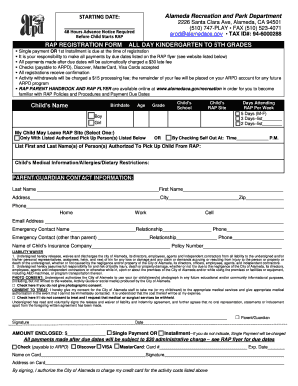
Get (rap) Registration Form
How it works
-
Open form follow the instructions
-
Easily sign the form with your finger
-
Send filled & signed form or save
How to fill out the (RAP) Registration Form online
Completing the (RAP) Registration Form online is a straightforward process that helps facilitate your child's enrollment in all-day kindergarten to 5th grade activities. This guide provides clear, step-by-step instructions to ensure you fill out the form accurately and efficiently.
Follow the steps to successfully complete the registration form.
- Press the ‘Get Form’ button to obtain the registration form and open it in your chosen editor.
- Begin by entering your child's personal information, including their name, birthdate, age, grade, school, and RAP site. Ensure all information is accurate to avoid any delays in processing.
- Select your child's gender by marking either 'Boy' or 'Girl'.
- Indicate the number of days your child will attend RAP per week. Choices are 5 days (Monday to Friday), 3 days, or 2 days. If selecting 3 or 2 days, please list the specific days.
- Choose how your child may leave the RAP site. You can select to allow them to leave only with authorized pick-up persons or permit them to check themselves out at a specified time.
- List the names of individuals authorized to pick up your child from the RAP program.
- Provide any relevant medical information, allergies, or dietary restrictions for your child to ensure their safety during the program.
- Complete the parent/guardian contact information section, ensuring your name, address, and multiple phone numbers are accurately provided.
- Fill out emergency contact information, including the name, relationship, and phone number of an alternate contact.
- Enter your child’s insurance company name and policy number for emergency purposes.
- Read and agree to the liability waiver by signing in the designated area. Ensure you understand the terms before signing.
- If you consent to photo use by the City of Alameda, you may leave the consent box unchecked. Otherwise, check the box to decline.
- State your consent to medical treatment during emergencies, or check the box to decline this consent.
- Sign and date the form to finalize your submission. Indicate the payment amount enclosed and select whether you are making a single payment or an installment.
- Choose your payment method and include any necessary financial information. By signing, you are authorizing charges as indicated.
- After you have completed all sections, be sure to save changes. You may also download, print, or share the completed form as needed.
Complete your (RAP) Registration Form online today to secure your child's spot!
Get form
Experience a faster way to fill out and sign forms on the web. Access the most extensive library of templates available.
Annual RAP Fee The fee is currently $101. If the fee is paid on time, property owners are entitled to collect one half of the fee ($50.50) from the tenant(s) of the rental unit for which the fee is paid. The Rent Adjustment Program allows property owners to petition for pre-approval of a rent increase.
Get This Form Now!
Use professional pre-built templates to fill in and sign documents online faster. Get access to thousands of forms.
Industry-leading security and compliance
US Legal Forms protects your data by complying with industry-specific security standards.
-
In businnes since 199725+ years providing professional legal documents.
-
Accredited businessGuarantees that a business meets BBB accreditation standards in the US and Canada.
-
Secured by BraintreeValidated Level 1 PCI DSS compliant payment gateway that accepts most major credit and debit card brands from across the globe.


