Loading
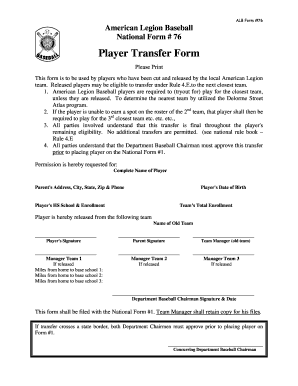
Get Alb Form 76
How it works
-
Open form follow the instructions
-
Easily sign the form with your finger
-
Send filled & signed form or save
How to fill out the ALB Form 76 online
This guide provides clear instructions on how to fill out the ALB Form 76 online, ensuring a smooth process for transferring players within the American Legion Baseball teams. Follow these steps to complete the form accurately and efficiently.
Follow the steps to fill out the ALB Form 76 online:
- Click the ‘Get Form’ button to obtain the form and open it in your editor of choice.
- Begin by entering the complete name of the player in the designated field at the top of the form.
- Provide the parent's address, including city, state, zip code, and phone number in the appropriate sections.
- Fill in the player's date of birth accurately to ensure proper record-keeping.
- Indicate the player's high school and their current enrollment status in the relevant sections.
- Enter the team’s total enrollment in the specified field to reflect the number of active players.
- List the name of the old team from which the player is being released to formalize the transfer process.
- Have the player sign where indicated to confirm their voluntary release from the old team.
- Input the manager’s name from the old team to authenticate the release with their signature.
- Complete the distance fields for base schools 1, 2, and 3, detailing the miles from home to each potential team.
- Ensure the parent signs the form to verify their consent to the player's transfer.
- Each new team manager must provide their name and signature for confirmation if the player is being transferred to their team.
- Lastly, obtain a signature and date from the Department Baseball Chairman to finalize the transfer.
- Save changes, download, print, or share the completed form as required for submission.
Complete your transfer process by filling out the ALB Form 76 online today.
Filling out a medical consent form starts with the patient's details, including name and date of birth. Clearly outline the procedures or treatments the patient is consenting to, and make sure to include potential risks involved. The patient or legal guardian must then sign the document for it to be valid. For a reliable format, you can refer to ALB Form 76 on the US Legal Forms platform to guide you.
Industry-leading security and compliance
US Legal Forms protects your data by complying with industry-specific security standards.
-
In businnes since 199725+ years providing professional legal documents.
-
Accredited businessGuarantees that a business meets BBB accreditation standards in the US and Canada.
-
Secured by BraintreeValidated Level 1 PCI DSS compliant payment gateway that accepts most major credit and debit card brands from across the globe.


