Loading
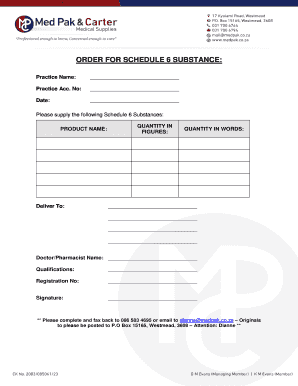
Get S6 Order Form - Customer.docx
How it works
-
Open form follow the instructions
-
Easily sign the form with your finger
-
Send filled & signed form or save
How to fill out the S6 Order Form - Customer.docx online
Completing the S6 Order Form - Customer.docx online is a straightforward process that ensures your order is accurately submitted. This guide provides a clear, step-by-step approach to help you fill out the necessary fields efficiently.
Follow the steps to complete the form accurately.
- Press the ‘Get Form’ button to access the S6 Order Form - Customer.docx and open it in your online editing tool.
- In the first section, enter the practice name in the designated field. Make sure to use the official name of the practice to ensure proper identification.
- Fill in the practice account number in the appropriate space. This number is essential for processing orders and linking them to your practice.
- Record the date of the order in the specified field. Use the current date to maintain accurate records.
- In the section asking for Schedule 6 substances, list the product name you wish to order. Be precise in your descriptions to avoid any confusion.
- Indicate the delivery location by providing the complete address in the 'Deliver To' field ensuring it matches the location where the substances should be sent.
- Specify the quantity of the products you are ordering, first in figures and then in words, to confirm the count clearly.
- Enter the name of the doctor or pharmacist overseeing the order in the allocated field.
- Include the qualifications of the personnel responsible for the order to validate their expertise.
- Provide the registration number of the doctor or pharmacist in the designated area to ensure compliance with regulations.
- Lastly, insert the signature of the authorized person in the signature field to endorse the order formally.
- Once all sections are filled out adequately, you can save your changes, download the form for future reference, print it out if necessary, or share it securely.
Start completing your documents online now for a seamless ordering experience.
Customer Order Form or “COF” means the form through which the Customer accepts a quotation for services, setting out the details of the Services requested such as quantities, fees, Service Levels and charges payable; Sample 1Sample 2Sample 3. Based on 6 documents.
Industry-leading security and compliance
US Legal Forms protects your data by complying with industry-specific security standards.
-
In businnes since 199725+ years providing professional legal documents.
-
Accredited businessGuarantees that a business meets BBB accreditation standards in the US and Canada.
-
Secured by BraintreeValidated Level 1 PCI DSS compliant payment gateway that accepts most major credit and debit card brands from across the globe.


