Loading
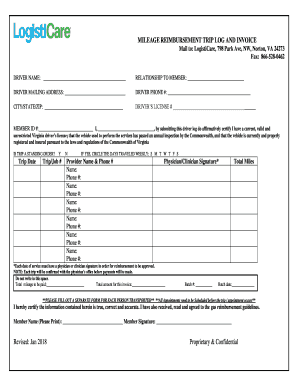
Get Logisticare Norton Va
How it works
-
Open form follow the instructions
-
Easily sign the form with your finger
-
Send filled & signed form or save
How to fill out the Logisticare Norton Va online
Filling out the Logisticare Norton Va mileage reimbursement trip log and invoice is an important process for drivers seeking reimbursement for transportation services provided to Medicaid members. This guide will assist you in completing the form correctly, ensuring that all necessary information is included to facilitate timely reimbursement.
Follow the steps to complete the mileage reimbursement trip log effectively
- Click the ‘Get Form’ button to obtain the mileage reimbursement trip log and open it in the designated area for filling out.
- Begin by entering the driver's name in the designated field, ensuring that the full name is accurate.
- Provide your relationship to the member using clear descriptors such as friend, neighbor, or relative.
- Fill in the driver's mailing address, including the city, state, and ZIP code, where the reimbursement check will be sent.
- Enter your contact number in the specified field to facilitate communication regarding the trip log.
- Document your driver's license number to confirm legal driving eligibility.
- Include the member ID number, ensuring it aligns with the information on the Medicaid card.
- Indicate if the trip is a standing order by circling 'Yes' or 'No.' If 'Yes,' circle the applicable days of the week traveled.
- Record the trip date accurately, reflecting the actual date of the appointment.
- Enter the trip or job number provided during the scheduling of the mileage reimbursement request.
- Fill in the names and phone numbers of the medical providers or facilities involved in the appointment.
- Ensure that the physician or clinician signs the form to verify the attendance for reimbursement approval.
- Calculate and write the total mileage for the trip, ensuring it reflects only the distance from the Medicaid member's residence to the medical facility.
- Input the total amount for the invoice based on the mileage and other applicable reimbursement factors.
- Finally, ensure that the member's name is printed clearly, followed by their signature to affirm the accuracy of the information provided. If they cannot sign, note 'unable to sign' in the field.
- Mail the completed and signed mileage reimbursement trip log to LogistiCare at the provided address or fax it to the designated number.
Complete your mileage reimbursement trip log online today to ensure prompt processing and payment.
Industry-leading security and compliance
US Legal Forms protects your data by complying with industry-specific security standards.
-
In businnes since 199725+ years providing professional legal documents.
-
Accredited businessGuarantees that a business meets BBB accreditation standards in the US and Canada.
-
Secured by BraintreeValidated Level 1 PCI DSS compliant payment gateway that accepts most major credit and debit card brands from across the globe.


