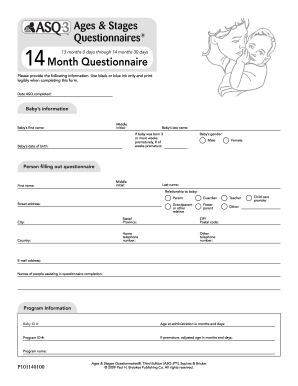
Get 14 Month Asq 2009-2025
How it works
-
Open form follow the instructions
-
Easily sign the form with your finger
-
Send filled & signed form or save
How to fill out the 14 Month ASQ online
The 14 Month Ages & Stages Questionnaire (ASQ) is a vital tool for assessing the developmental progress of young children. This guide provides clear and structured steps for users to fill out the form accurately and efficiently online.
Follow the steps to complete the 14 Month ASQ online.
- Press the ‘Get Form’ button to obtain the questionnaire and open it in your chosen document editor.
- Fill in the date the ASQ was completed in the designated field.
- Enter your baby's information, including their first name, last name, date of birth, gender, and any relevant details about prematurity.
- Provide your information, including name, relationship to the baby, and contact information like address, phone numbers, and email.
- List names of people assisting you in completing the questionnaire if applicable.
- Include program information such as baby ID number, age at the time of administration, and program name.
- Proceed to the activity questions on communication, gross motor, fine motor, problem-solving, and personal-social skills. Answer each question by selecting 'Yes', 'Sometimes', or 'Not Yet'.
- Complete the overall questions regarding your baby's developmental concerns and any medical issues.
- Score and transfer totals to the summary area as instructed.
- Review all entries, make any necessary corrections, and then save your changes, download, print, or share the completed form as needed.
Start filling out the 14 Month ASQ online today to track your child's development!
To score an ASQ SE questionnaire, caregivers tally responses to determine levels of concern regarding the child's social-emotional development. Each response corresponds to a rating that reflects the frequency and presence of specific behaviors. For the 14 Month ASQ SE, knowing how to interpret these scores is essential for understanding a child's emotional health. The insights gained can lead families to appropriate recommendations and interventions.
Industry-leading security and compliance
-
In businnes since 199725+ years providing professional legal documents.
-
Accredited businessGuarantees that a business meets BBB accreditation standards in the US and Canada.
-
Secured by BraintreeValidated Level 1 PCI DSS compliant payment gateway that accepts most major credit and debit card brands from across the globe.


