Loading
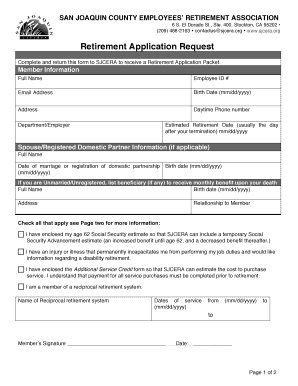
Get Retirement Application
How it works
-
Open form follow the instructions
-
Easily sign the form with your finger
-
Send filled & signed form or save
How to fill out the retirement application online
Completing the retirement application online can streamline your transition into retirement. This guide provides detailed instructions for each component of the Retirement Application, ensuring you fill out the form correctly and efficiently.
Follow the steps to complete your retirement application online.
- Press the ‘Get Form’ button to access the Retirement Application. This will allow you to obtain the form and open it in the designated editor.
- Fill in your member information. Include your full name, employee ID number, email address, birth date, mailing address, daytime phone number, department or employer, and your estimated retirement date.
- If applicable, provide spouse or registered domestic partner information, including their full name, date of marriage or registration, and their birth date.
- If you are unmarried or unregistered, list the beneficiary who will receive your monthly benefit upon your death. Include their full name, birth date, address, and your relationship to them.
- Review the options provided and check all that apply to your situation. This includes attaching a Social Security estimate, requesting information about disability retirement, and indicating your membership in a reciprocal retirement system.
- If you have a reciprocal retirement system, provide the name of that system and the dates of service.
- Sign and date the application to affirm the information provided is true and correct.
- After completing the form, remember to save your changes. You may also choose to download, print, or share the form as needed.
Start completing your retirement application online today!
To start your application, go to our Apply for Benefits page, read and agree to the Terms of Service. ... On that page, review the Getting Ready section to make sure you have the information you need to apply. Select Start A New Application.
Industry-leading security and compliance
US Legal Forms protects your data by complying with industry-specific security standards.
-
In businnes since 199725+ years providing professional legal documents.
-
Accredited businessGuarantees that a business meets BBB accreditation standards in the US and Canada.
-
Secured by BraintreeValidated Level 1 PCI DSS compliant payment gateway that accepts most major credit and debit card brands from across the globe.


