Loading
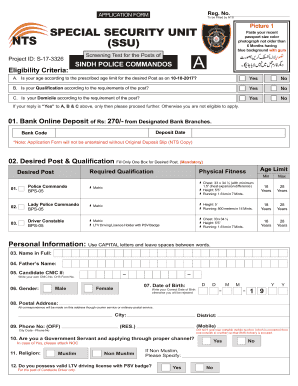
Get Ssu Form A
How it works
-
Open form follow the instructions
-
Easily sign the form with your finger
-
Send filled & signed form or save
How to fill out the SSU Form A online
Filling out the SSU Form A online can seem challenging, but with a step-by-step approach, you can complete it accurately and efficiently. This guide provides clear instructions on each section of the form to assist you in the application process.
Follow the steps to complete the SSU Form A online.
- Click ‘Get Form’ button to obtain the form and open it in the editor.
- Review the eligibility criteria. Ensure that you meet the age, qualification, and domicile requirements specified for the desired post before proceeding.
- Deposit the application fee of Rs: 270/- at a designated bank branch and ensure to note the deposit date and bank code. Remember to keep the original deposit slip, as the application will not be accepted without it.
- Select your desired post from the given options. Fill in the required physical fitness details related to the post you are applying for.
- Provide your personal information in capital letters, including your full name, father's name, candidate CNIC number or B-form number, and gender.
- Enter your date of birth correctly. Ensure the format is followed accurately to avoid rejection.
- Fill in your postal address for communication and your contact phone numbers, including city codes.
- Indicate whether you are a government servant and apply through the proper channel, if applicable. Attach the necessary No Objection Certificate (NOC).
- Provide details of your religion, and specify if you are a non-Muslim.
- Confirm whether you possess a valid LTV driving license with a PSV badge, applicable for the driver constable position only.
- Select your province of domicile and desired test city. Ensure to choose only one option from the available test city choices.
- Enter your academic information thoroughly. Note that you should not attach copies of academic certificates at this stage. Ensure that all information related to your education is accurately filled in.
- Complete the undertaking section by declaring that you have read and understood the application instructions, and provide your signature, date, and thumb impression where required.
- Finally, ensure that all fields are adequately filled, and after reviewing your form, save your changes, download or print the form, and share it as needed.
Complete and submit your SSU Form A online today to ensure your application is processed efficiently.
Process: Students interested in declaring must first audition (either live on-campus, live via Zoom, or by video recording). Primary Contact: Brooke Tester, Administrative Analyst: brooke.tester@sonoma.edu(link sends e-mail).
Industry-leading security and compliance
US Legal Forms protects your data by complying with industry-specific security standards.
-
In businnes since 199725+ years providing professional legal documents.
-
Accredited businessGuarantees that a business meets BBB accreditation standards in the US and Canada.
-
Secured by BraintreeValidated Level 1 PCI DSS compliant payment gateway that accepts most major credit and debit card brands from across the globe.


