Loading
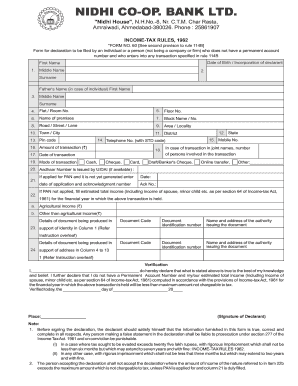
Get See Second Proviso To Rule 114b
How it works
-
Open form follow the instructions
-
Easily sign the form with your finger
-
Send filled & signed form or save
How to fill out the See Second Proviso To Rule 114b online
Filling out the See Second Proviso To Rule 114b form online is an essential process for individuals who do not have a permanent account number and need to report certain financial transactions. This guide provides easy-to-understand steps to assist you in completing the form accurately and efficiently.
Follow the steps to complete the form successfully.
- Press the ‘Get Form’ button to access the form and open it in your preferred online editor.
- Enter your date of birth or incorporation in the appropriate field. Make sure it is accurately reflected as it is vital for identification purposes.
- Fill in your first name, middle name (if applicable), and surname. If you are completing the form on behalf of another individual (e.g., a minor), include their details as required.
- Provide your father's name in case you are an individual. Enter their first name, middle name, and surname.
- Complete your full address starting with flat or room number, floor number, name of the premises, block name/number, road/street/lane, area/locality, town/city, district, and state.
- In the pin code section, enter your area’s postal code. This is crucial for ensuring your documents reach the correct location.
- Provide your mobile number and telephone number, including the STD code, if applicable. This contact information will be used for any necessary communication.
- In the amount of transaction field, specify the monetary value associated with the transaction. Ensure this amount is accurately completed.
- Indicate the date of the transaction. This should reflect the actual date when the financial activity took place.
- Select the mode of transaction from the given options, such as cash, cheque, card, draft/banker's cheque, online transfer, or other methods applicable.
- If your transaction involves joint names, specify the total number of individuals involved in the transaction.
- If available, enter your Aadhaar number issued by UIDAI. This is an essential part of identity verification.
- If you have applied for a PAN and it has not yet been generated, fill in the date of application and acknowledgment number.
- If no PAN has been applied for, share your estimated total income for the financial year, considering both agricultural and non-agricultural income.
- Provide details of identity and address documents being produced, including the document code, identification number, and the issuing authority for each document.
- Review and verify all information entered in the form for accuracy. Double-check to ensure completeness before proceeding.
- After all details have been correctly entered, choose to save any changes, download the form for your records, or print it for submission.
Complete your documents online and ensure you comply with the necessary regulations.
Rule – 114D Time and manner in which persons referred to in rule 114C shall furnish a statement containing particulars of Form No. 60. (ii) retain Form No. 60 for a period of six years from the end of the financial year in which the transaction was undertaken.
Industry-leading security and compliance
US Legal Forms protects your data by complying with industry-specific security standards.
-
In businnes since 199725+ years providing professional legal documents.
-
Accredited businessGuarantees that a business meets BBB accreditation standards in the US and Canada.
-
Secured by BraintreeValidated Level 1 PCI DSS compliant payment gateway that accepts most major credit and debit card brands from across the globe.


