Loading
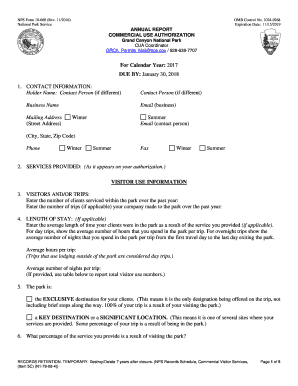
Get Nps Form 10-660 Cua Annual Report With Instructions
How it works
-
Open form follow the instructions
-
Easily sign the form with your finger
-
Send filled & signed form or save
How to fill out the NPS Form 10-660 CUA Annual Report With Instructions online
Completing the NPS Form 10-660 CUA Annual Report is essential for any business that holds a commercial use authorization. This guide will provide you with step-by-step instructions on how to fill out the form online accurately and efficiently.
Follow the steps to successfully complete your annual report.
- Click ‘Get Form’ button to access the form and open it in the designated document editor.
- Enter the contact information for the holder and primary contact as specified on the Commercial Use Authorization.
- Fill in the services provided by the holder as they appear in the authorization.
- Input the total number of clients who utilized the commercial services during the past year.
- Provide the average number of hours or days that a customer spends in the park engaging in these services.
- Select the box that best represents how important the park is for the services you provide.
- Calculate and enter the percentage of time clients spend in the park while using your services.
- Report the total gross receipts for your business for the most recent operating year in U.S. dollars.
- Then, determine and enter the portion of gross receipts that results from the services provided under this CUA.
- Detail any reportable injuries that occurred during the term of this CUA as required.
- Check the option indicating whether you plan to apply for a new CUA when this one expires.
- Finally, ensure the signature of the business owner or authorized agent is provided at the end of the form.
- Review all entries for accuracy, then save your changes, and wait to download, print, or share the completed form.
We encourage you to complete your forms online for a smoother and more efficient process.
Industry-leading security and compliance
US Legal Forms protects your data by complying with industry-specific security standards.
-
In businnes since 199725+ years providing professional legal documents.
-
Accredited businessGuarantees that a business meets BBB accreditation standards in the US and Canada.
-
Secured by BraintreeValidated Level 1 PCI DSS compliant payment gateway that accepts most major credit and debit card brands from across the globe.


