Loading
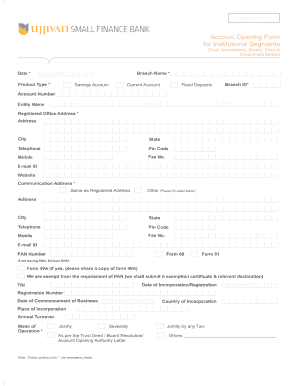
Get Ujjivan Offer Letter Image
How it works
-
Open form follow the instructions
-
Easily sign the form with your finger
-
Send filled & signed form or save
How to fill out the Ujjivan Offer Letter Image online
This guide provides clear and detailed instructions on how to effectively fill out the Ujjivan Offer Letter Image online. Each section of the form is broken down to help users understand the requirements and provide necessary information accurately.
Follow the steps to complete the offer letter accurately.
- Click the ‘Get Form’ button to obtain the Ujjivan Offer Letter Image and open it for editing.
- Enter the date of filling out the form in the specified format (DD/MM/YYYY). Make sure to select the correct day, month, and year.
- Select the product type from the options such as Savings Account, Current Account, or Fixed Deposits.
- Fill in the entity name, branch name, and provide the registered office address including city, state, and pin code.
- Provide contact information including telephone and mobile numbers, fax number, email ID, and website if applicable.
- Indicate if the communication address is the same as the registered address, if not, provide the alternative communication address with the required details.
- Complete the fields regarding PAN details, providing Form 60 or 61 if PAN is not available, and ensure to mention the annual turnover.
- Detail the mode of operation for the account indicating whether it will be operated jointly or severally.
- Fill in the constitutional type and segment by selecting the appropriate categories from the provided lists.
- Provide details of authorized signatories including their names, designations, PAN numbers, and dates of birth.
- Attach proof of identity and proof of address for all authorized signatories and ensure the documents are current.
- Complete the sections for fixed deposits, detailing the deposit amount, ROI, tenure, and interest payout options.
- Review the terms and conditions carefully, ensuring all mandatory fields marked with an asterisk are filled.
- Save your changes, and then you can choose to download, print, or share the filled-out offer letter.
Complete your documents online for a stress-free experience.
Enter your CIF number. You can find that under Customer ID in the passbook. After entering the CIF number, click on send SMS. You will receive an SMS on your registered mobile number which is linked to your bank account.
Industry-leading security and compliance
US Legal Forms protects your data by complying with industry-specific security standards.
-
In businnes since 199725+ years providing professional legal documents.
-
Accredited businessGuarantees that a business meets BBB accreditation standards in the US and Canada.
-
Secured by BraintreeValidated Level 1 PCI DSS compliant payment gateway that accepts most major credit and debit card brands from across the globe.


