Loading
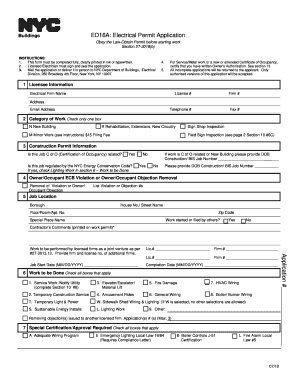
Get Ny Ed16a 2012-2026
How it works
-
Open form follow the instructions
-
Easily sign the form with your finger
-
Send filled & signed form or save
How to fill out the NY ED16A online
This guide provides clear instructions for successfully completing the NY ED16A electrical permit application online. Whether you are a licensed electrician or involved in electrical work, these step-by-step directions will assist you in accurately filling out the form.
Follow the steps to complete the NY ED16A online application.
- Click ‘Get Form’ button to obtain the form and open it in the editor.
- Input your licensee information in section 1, which includes the electrical firm name, license number, firm number, telephone number, fax number, address, and email address.
- Move to section 2 and check the appropriate category of work by selecting only one box that describes your project: rehabilitation, new building, minor work, etc.
- In section 3, address the construction permit information. Determine if the job is related to a Certificate of Occupancy (C of O) and if it is regulated by the NYC Energy Conservation Code.
- Complete section 4 regarding any existing ECB violations or objections from the owner/occupant that may need removal, listing violation or objection numbers.
- Fill in job location details in section 5, including the borough, house number, street name, floor/room/apartment number, and zip code.
- Proceed to section 6 and check all applicable boxes to describe the work to be done, such as service work, temporary construction service, or HVAC wiring.
- Complete section 7 if any special certification or approval is required, checking all applicable boxes.
- Fill in section 9 by indicating whether the use of the property is residential or commercial, selecting only one box based on the type of building.
- In section 10, provide a detailed work description, including quantity and fee amounts based on the services you are applying for.
- Continue filling out the work description in section 10 if necessary, offering detailed information on electric use for each component and floor.
- Ensure you have collected all necessary owner’s information in section 12 and completed the certifications in section 13.
- Finalize the application by providing your signature and the date in section 14, acknowledging that the information is accurate.
- Once all sections are complete, save your changes, then download, print, or share the form as necessary.
Complete your electrical permit application online now to ensure compliance with local regulations.
Yes, homeowners can undertake certain electrical projects in New York state, but they must adhere to specific laws. It is essential to ensure compliance with safety standards and regulations, which includes pulling the proper permits. Understanding the implications outlined in the NY ED16A will help homeowners make informed decisions about their electrical projects.
Industry-leading security and compliance
US Legal Forms protects your data by complying with industry-specific security standards.
-
In businnes since 199725+ years providing professional legal documents.
-
Accredited businessGuarantees that a business meets BBB accreditation standards in the US and Canada.
-
Secured by BraintreeValidated Level 1 PCI DSS compliant payment gateway that accepts most major credit and debit card brands from across the globe.


