Loading
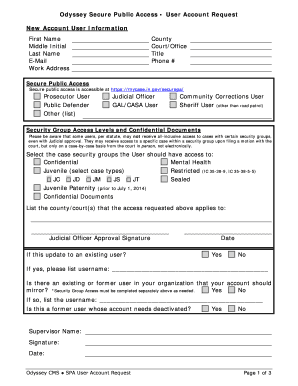
Get Mycase Securepa
How it works
-
Open form follow the instructions
-
Easily sign the form with your finger
-
Send filled & signed form or save
How to fill out the Mycase Securepa online
Filling out the Mycase Securepa form can be a straightforward process with the right guidance. This guide will provide clear and detailed instructions to help users successfully complete the online form.
Follow the steps to effectively complete your Mycase Securepa form.
- Click the ‘Get Form’ button to acquire the Mycase Securepa form and open it in your chosen editor.
- Begin with the New Account User Information section. Enter your first name, middle initial (if applicable), and last name in the respective fields. Next, provide your email address for communication purposes.
- Fill in your work address, including county, court/office designation, title, and phone number to ensure proper identification and contact capabilities.
- In the Secure Public Access section, specify your role from the options provided, such as Prosecutor User, Public Defender, Judicial Officer, and so forth.
- Indicate the relevant security groups you require access to, such as Confidential, Juvenile, Mental Health, etc. Make sure to select the appropriate case types as required.
- List the specific county and/or court(s) that your access request pertains to for clarity.
- If you are updating an existing user, indicate 'Yes' and provide the username of the account that needs updating. If not, select 'No'.
- If your account should mirror an existing or former user from your organization, answer 'Yes' or 'No' and list the username if applicable.
- Confirm if a former user’s account needs deactivation by marking 'Yes' or 'No'.
- Provide your supervisor's name and ensure their signature is captured along with the date to validate the request.
- Review all entered information for accuracy before finalizing. Save changes, and you may choose to download, print, or share the completed form as necessary.
Complete your Mycase Securepa form online now to ensure your access is properly requested.
You can only re-open and delete cases that have been closed. To close a case, open its details page and then click the Close Case button towards the bottom-left corner of the page.
Industry-leading security and compliance
US Legal Forms protects your data by complying with industry-specific security standards.
-
In businnes since 199725+ years providing professional legal documents.
-
Accredited businessGuarantees that a business meets BBB accreditation standards in the US and Canada.
-
Secured by BraintreeValidated Level 1 PCI DSS compliant payment gateway that accepts most major credit and debit card brands from across the globe.


