Loading
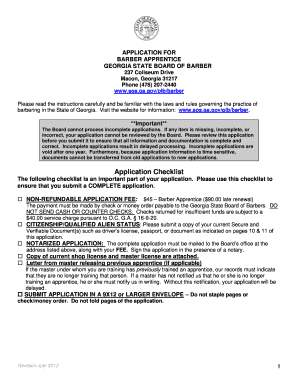
Get Ga Gsbcb 2011
How it works
-
Open form follow the instructions
-
Easily sign the form with your finger
-
Send filled & signed form or save
How to fill out the GA GSBCB online
Filling out the GA GSBCB is an essential step for individuals aspiring to become licensed barber apprentices in the State of Georgia. This guide will provide you with comprehensive, step-by-step instructions to ensure a smooth and complete application process.
Follow the steps to accurately complete your application.
- Press the ‘Get Form’ button to access the barber apprentice application form and open it in the editor.
- Begin by carefully reading the instructions provided in the application. Familiarize yourself with the requirement that all applications must be complete to be processed.
- Complete the personal information section, which includes filling out your full name, social security number, date of birth, physical address, mailing address (if different), and contact details.
- Review the questions regarding your criminal history and prior professional licenses. Answer each question honestly, as providing false information can lead to application denial.
- If you need to indicate any criminal convictions or licensing issues, be prepared to submit relevant documents as specified in the instructions.
- Ensure that you check the appropriate license type you are applying for: first-time apprentice, shop or master barber change, or apprentice renewal.
- Collect and attach the required documents, including a copy of your Secure and Verifiable Document and proof of any previous apprenticeship if applicable.
- Obtain notarization of your application. Sign the application in the presence of a notary public, ensuring the notary's seal is included.
- Pay the non-refundable application fee via check or money order. Ensure that you do not send cash or counter checks.
- Submit your completed application and documentation in a 9x12 or larger envelope to the address provided on the application.
- After submission, ensure to retain a copy of your completed application for your records and monitor any notifications or requests for additional information from the Board.
Start your application process online to become a licensed barber apprentice today!
Get form
Experience a faster way to fill out and sign forms on the web. Access the most extensive library of templates available.
The Georgia cosmetology state board exam typically consists of 100 questions. These questions assess both practical knowledge and theoretical understanding of cosmetology principles. The GA GSBCB designed the exam to evaluate the readiness of candidates to practice safely and effectively. Adequate preparation is key to passing this important assessment.
Get This Form Now!
Use professional pre-built templates to fill in and sign documents online faster. Get access to thousands of forms.
Industry-leading security and compliance
US Legal Forms protects your data by complying with industry-specific security standards.
-
In businnes since 199725+ years providing professional legal documents.
-
Accredited businessGuarantees that a business meets BBB accreditation standards in the US and Canada.
-
Secured by BraintreeValidated Level 1 PCI DSS compliant payment gateway that accepts most major credit and debit card brands from across the globe.


