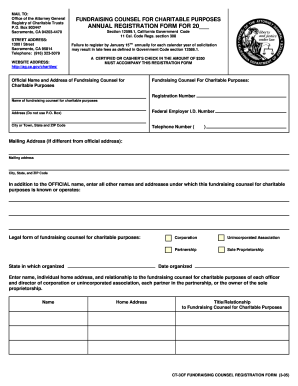
Get Ca Form Ct-3cf 2005-2026
How it works
-
Open form follow the instructions
-
Easily sign the form with your finger
-
Send filled & signed form or save
How to fill out the CA Form CT-3CF online
Filling out the CA Form CT-3CF online is a vital step for fundraising counsel in California. This guide will walk you through each section of the form to ensure a smooth and accurate submission process.
Follow the steps to complete your form with ease.
- Press the ‘Get Form’ button to access the form and open it in the electronic format.
- Enter the official name and address of the fundraising counsel for charitable purposes. Avoid using a P.O. Box for the address.
- Provide the registration number and the federal employer identification number (E.I.N.) associated with the charitable purposes.
- List any other names and addresses under which the fundraising counsel operates.
- Select the legal form of the fundraising counsel. Options include unincorporated association, partnership, corporation, or sole proprietorship. Also, enter the state and date of organization.
- Detail the name, individual home address, and title or relationship of each officer, director, or partner involved with the fundraising counsel.
- List any entities for whom the fundraising counsel has provided services over the previous calendar year, along with their addresses.
- Indicate whether any director, officer, or employee of the fundraising counsel is also affiliated with a charitable organization. If yes, provide the necessary details.
- Respond to the questions regarding any past licenses, registrations, or legal actions associated with the fundraising counsel.
- Certify under penalty of perjury that all contracts with associated individuals and organizations meet the specified provisions.
- Finally, review all entries for accuracy, then save your changes, download, print, or share the completed form as needed.
Complete your CA Form CT-3CF online today to ensure compliance and avoid late fees.
A fundraising counsel is a professional who provides guidance and strategic advice to charities on how to raise funds effectively. They help organizations develop fundraising plans, identify potential donors, and enhance their outreach efforts. For charities in California, it's crucial to ensure that any fundraising counsels comply with state registration requirements, including filing forms such as the CA Form CT-3CF when necessary. This ensures your fundraising efforts are both ethical and compliant.
Industry-leading security and compliance
-
In businnes since 199725+ years providing professional legal documents.
-
Accredited businessGuarantees that a business meets BBB accreditation standards in the US and Canada.
-
Secured by BraintreeValidated Level 1 PCI DSS compliant payment gateway that accepts most major credit and debit card brands from across the globe.


