Loading
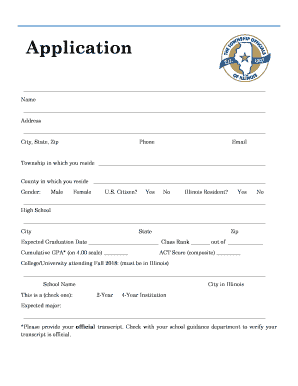
Get Wells Mountain Initiative Application Form 2020 Pdf
How it works
-
Open form follow the instructions
-
Easily sign the form with your finger
-
Send filled & signed form or save
How to fill out the Wells Mountain Initiative Application Form 2020 Pdf online
This guide provides comprehensive step-by-step instructions for completing the Wells Mountain Initiative Application Form 2020 Pdf online. Following these directions will help ensure all required information is accurately submitted for consideration.
Follow the steps to complete your application efficiently.
- Click the ‘Get Form’ button to access the application form and open it in your preferred document viewer.
- Begin by filling out the 'Name' field with your full name as it appears on official documents.
- Enter your 'Address,' ensuring that all details such as street, city, state, and zip code are accurately provided.
- Input your 'Phone' number and 'Email' address, ensuring these are valid for communication purposes.
- Indicate the township and county in which you reside by filling out the respective fields.
- Select your gender by marking 'Male' or 'Female' as applicable.
- Choose your citizenship status by indicating 'Yes' or 'No' for U.S. Citizen.
- Indicate if you are an Illinois Resident by selecting 'Yes' or 'No.'
- Complete the 'High School' section by entering the name of your school, the city, state, and zip code.
- Provide your expected graduation date, class rank and cumulative GPA according to your high school's scale.
- Enter your ACT composite score, if applicable, and indicate the college or university you plan to attend in Illinois.
- State your expected major at the college/university and ensure you provide an official transcript as required. Confirm with your school's guidance office for accuracy.
- Attach your essay on 'The Role of Township Government in Today's Society and in the Future' and ensure it is signed by the interviewed township official.
- List your extracurricular activities and any work experience. If you need more space, you may attach additional sheets.
- Sign and date the application form to confirm the information is accurate and complete.
- Compile all checklist items, including the cover letter, essay, application, transcript, two letters of recommendation, and signature of the township official interviewed.
- Once all information is complete and verified, save changes to the form, and then download, print, or share it as needed for submission.
Complete your application online and ensure all documents are submitted before the deadline.
Industry-leading security and compliance
US Legal Forms protects your data by complying with industry-specific security standards.
-
In businnes since 199725+ years providing professional legal documents.
-
Accredited businessGuarantees that a business meets BBB accreditation standards in the US and Canada.
-
Secured by BraintreeValidated Level 1 PCI DSS compliant payment gateway that accepts most major credit and debit card brands from across the globe.


