Loading
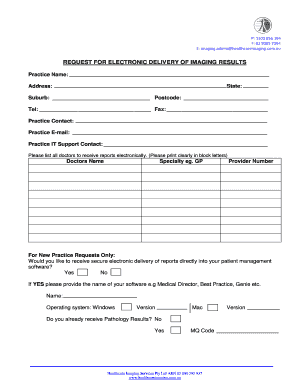
Get Electronic Delivery Request Form Doc (004).docx
How it works
-
Open form follow the instructions
-
Easily sign the form with your finger
-
Send filled & signed form or save
How to fill out the Electronic Delivery Request Form Doc (004).docx online
Filling out the Electronic Delivery Request Form Doc (004) online is an essential process for healthcare practices seeking to receive imaging results electronically. This guide will walk you through each section of the form, ensuring that you complete it accurately and efficiently.
Follow the steps to complete the Electronic Delivery Request Form online
- Click ‘Get Form’ button to obtain the form and open it in the editor.
- Fill in the practice name at the top of the form. Be sure to provide the official name of your healthcare practice.
- Complete the address section with the street address, state, suburb, and postcode of the practice to ensure proper delivery.
- Input the telephone and fax numbers of the practice for any necessary communication.
- Include the practice contact's name, email address, and IT support contact details for technical assistance regarding the form.
- List all doctors who will receive reports electronically. Print clearly in block letters, including each doctor’s name, specialty, and provider number.
- If you are submitting a request for a new practice, indicate whether you would like to receive secure electronic delivery of reports directly into your patient management software. Select 'Yes' or 'No' as applicable.
- If you selected 'Yes', please provide the name of your patient management software and specify the operating system (Windows or Mac) and version being used.
- Indicate whether you already receive pathology results by selecting 'Yes' or 'No'. If 'Yes', include your MQ code.
- Review all provided information for accuracy before proceeding. After completing the form, save any changes, and confirm that you can download, print, or share the form as needed.
Complete your Electronic Delivery Request Form online today for efficient imaging results delivery.
Industry-leading security and compliance
US Legal Forms protects your data by complying with industry-specific security standards.
-
In businnes since 199725+ years providing professional legal documents.
-
Accredited businessGuarantees that a business meets BBB accreditation standards in the US and Canada.
-
Secured by BraintreeValidated Level 1 PCI DSS compliant payment gateway that accepts most major credit and debit card brands from across the globe.


