Loading
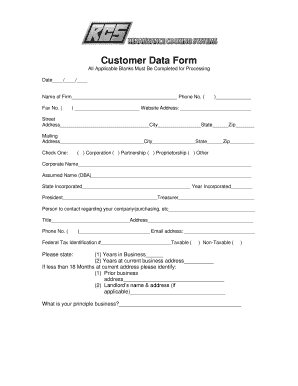
Get Customer Data Form
How it works
-
Open form follow the instructions
-
Easily sign the form with your finger
-
Send filled & signed form or save
How to fill out the Customer Data Form online
Filling out the Customer Data Form online is a straightforward process that enables efficient data collection for your business needs. This guide will provide you with step-by-step instructions to ensure you complete the form accurately and confidently.
Follow the steps to complete the form online.
- Click the ‘Get Form’ button to access the document and open it in the editing interface.
- Enter the date in the designated space on the form in the format MM/DD/YYYY.
- Provide the name of your firm along with your phone and fax numbers in the specified fields.
- Complete the website address field, adding your firm's URL.
- Fill in your street address, city, state, and zip code in both the physical and mailing address sections.
- Indicate the type of business structure by checking one of the boxes: corporation, partnership, proprietorship, or other.
- Input the corporate name and any assumed names (DBA) you may have.
- Specify the state of incorporation and the year your firm was incorporated.
- Provide the names of the president and treasurer of your firm.
- Designate a contact person for purchasing inquiries and include their title, address, phone number, and email address.
- Fill in your Federal Tax Identification number, and indicate if your business is taxable or non-taxable.
- State the number of years your firm has been in business and at its current address. If your current address is less than 18 months, complete the sections detailing the prior business address and landlord information.
- Describe the principal business activity of your firm.
- List at least three supplier references by completing the company name, address, city, state, zip code, phone number, fax number, and email for each.
- Indicate if all billings should be sent to the address provided on the application. If the answer is no, please provide an explanation.
- Identify the contact person for billing inquiries, along with their title, address, phone number, and email address.
- Read the section regarding the Texas Sales, Excise, and Use Law, and complete the Resale Certificate of Exemption if applicable, including the permit number and the general nature of your business.
- After completing all required fields, save your changes, and choose to download, print, or share the form as needed.
Complete your Customer Data Form online today for efficient processing.
A customer registration form is a document used by organizations and/or companies to engage with their clients and allow them to sign-up/register for a specific service, communication or product that they are interested in.
Industry-leading security and compliance
US Legal Forms protects your data by complying with industry-specific security standards.
-
In businnes since 199725+ years providing professional legal documents.
-
Accredited businessGuarantees that a business meets BBB accreditation standards in the US and Canada.
-
Secured by BraintreeValidated Level 1 PCI DSS compliant payment gateway that accepts most major credit and debit card brands from across the globe.


