Loading
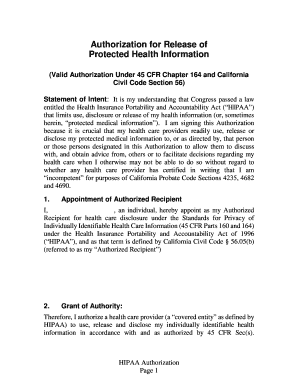
Get (valid Authorization Under 45 Cfr Chapter 164 And California
How it works
-
Open form follow the instructions
-
Easily sign the form with your finger
-
Send filled & signed form or save
How to fill out the valid authorization under 45 CFR Chapter 164 and California online
This guide provides clear instructions on how to complete the valid authorization form for the release of protected health information in accordance with federal and California state laws. By following the steps outlined below, you will be able to fill out the form accurately and efficiently.
Follow the steps to complete the form successfully.
- Click ‘Get Form’ button to obtain the form and open it in your browser.
- In the first section, enter your name as the person granting the authorization. This will be your name and should reflect your legal identity.
- Next, name the individual or individuals you are appointing as your authorized recipient. This person will have the authority to access your health information.
- In the grant of authority section, review the text carefully. Ensure that you are allowing all relevant entities to access your protected medical information, as defined by HIPAA and the California Confidentiality of Medical Information Act.
- Fill in the duration for which this authorization will remain valid. Make sure to note that it can terminate after one year following your death or upon your written revocation.
- Complete the re-disclosure section, understanding that once your information is shared, the protection under HIPAA may no longer apply to that information.
- Provide the instructions for your authorized recipient, confirming they have the authority to take necessary legal action if required.
- Sign and date the authorization at the bottom of the form. Ensure that you have provided your date of birth as requested.
- If required, arrange for a notary public to acknowledge your signature. This adds an extra layer of verification to your authorization.
- Review the completed form for any mistakes or omissions before saving your changes. Ensure that all required fields are filled out accurately.
- After verifying the information, you can choose to download, print, or share the completed form as necessary.
Complete your valid authorization form online today to ensure your health information is handled according to your wishes.
Authorization. A covered entity must obtain the individual's written authorization for any use or disclosure of protected health information that is not for treatment, payment or health care operations or otherwise permitted or required by the Privacy Rule.
Industry-leading security and compliance
US Legal Forms protects your data by complying with industry-specific security standards.
-
In businnes since 199725+ years providing professional legal documents.
-
Accredited businessGuarantees that a business meets BBB accreditation standards in the US and Canada.
-
Secured by BraintreeValidated Level 1 PCI DSS compliant payment gateway that accepts most major credit and debit card brands from across the globe.


