Loading
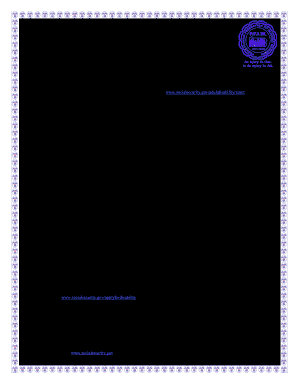
Get Pa Pfiw Fact Sheet
How it works
-
Open form follow the instructions
-
Easily sign the form with your finger
-
Send filled & signed form or save
How to fill out the PA PFIW Fact Sheet online
Completing the PA PFIW Fact Sheet online can streamline your application process for Social Security Disability Benefits. This guide will provide you with clear and detailed instructions on how to effectively fill out the form.
Follow the steps to fill out the PA PFIW Fact Sheet online
- Press the 'Get Form' button to access the PA PFIW Fact Sheet and open it for editing.
- Begin by entering your personal information in the designated fields. This usually includes your full name, address, and contact details. Double-check for accuracy, as this information is crucial for your application.
- Provide your Social Security number. This is a vital part of your identity verification process, so ensure it is correct.
- Complete the sections regarding your medical conditions. Detail your health issues clearly and concisely, providing any supporting documentation that may assist in your case.
- Fill out information about your work history, including any relevant job details and the duration of each position held. This will help the agency understand your employment background.
- Review your responses for completeness and accuracy. Make sure all fields are filled out as required and check for any spelling or grammatical errors.
- Once you are satisfied with the information provided, you can save your changes, download a copy of the form, print it, or share it as needed for your appointment.
Complete your PA PFIW Fact Sheet online today to move forward in your application for Social Security Disability Benefits.
The format for a PA PFIW Fact Sheet generally includes a title, sections for introduction, key facts, and conclusions. It is essential to maintain consistent spacing and font throughout the document. Including headings and subheadings helps to delineate topics clearly. Always aim for a format that makes scanning easy for the reader.
Industry-leading security and compliance
US Legal Forms protects your data by complying with industry-specific security standards.
-
In businnes since 199725+ years providing professional legal documents.
-
Accredited businessGuarantees that a business meets BBB accreditation standards in the US and Canada.
-
Secured by BraintreeValidated Level 1 PCI DSS compliant payment gateway that accepts most major credit and debit card brands from across the globe.


