Loading
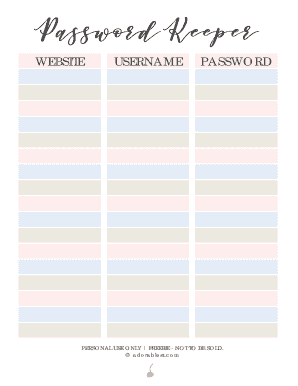
Get Password Keeper
How it works
-
Open form follow the instructions
-
Easily sign the form with your finger
-
Send filled & signed form or save
How to fill out the Password Keeper online
The Password Keeper is a vital tool for managing usernames and passwords securely. This guide will provide step-by-step instructions to help you complete the form effectively.
Follow the steps to fill out the Password Keeper with ease.
- Click the ‘Get Form’ button to access the Password Keeper form and open it in your preferred editing tool.
- Locate the 'Website' field at the top of the form. Input the website URL where your account is registered. Ensure that the URL is accurate to avoid any confusion in the future.
- Move to the 'Username' field. Enter your registered username or email address associated with your account. This information is critical for accessing your account later.
- In the 'Password' section, type your secure password. If you are concerned about safety, use a combination of letters, numbers, and special characters.
- Since this Password Keeper is intended for personal use only, ensure no section is left blank. After entering all information, review each entry for accuracy.
- Once you have filled out the form, proceed to save your changes. You may download or print the completed Password Keeper for your records or share it as needed.
Start managing your passwords securely by filling out the Password Keeper online today.
What makes Keeper the best free password manager? Keeper's free password manager offers the security of a premium password manager at no extra cost. Keeper's password manager is zero trust and zero knowledge.
Industry-leading security and compliance
US Legal Forms protects your data by complying with industry-specific security standards.
-
In businnes since 199725+ years providing professional legal documents.
-
Accredited businessGuarantees that a business meets BBB accreditation standards in the US and Canada.
-
Secured by BraintreeValidated Level 1 PCI DSS compliant payment gateway that accepts most major credit and debit card brands from across the globe.


