Loading
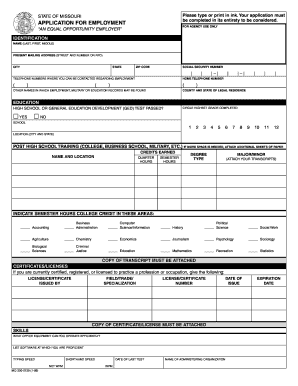
Get Mo 300-0739 1999-2026
How it works
-
Open form follow the instructions
-
Easily sign the form with your finger
-
Send filled & signed form or save
How to fill out the MO 300-0739 online
The MO 300-0739 is an essential employment application form used in the State of Missouri. Accurately completing this form is crucial for ensuring your application is considered. This guide provides step-by-step instructions on how to successfully fill out the form online.
Follow the steps to effectively complete the MO 300-0739 online.
- Press the ‘Get Form’ button to access the MO 300-0739 form and open it in the online editor.
- Begin by filling in your identification details. This includes your name, mailing address, social security number, and contact numbers where you can be reached.
- Next, indicate your educational background. Circle the highest grade completed and specify if you passed the high school or GED test. List any post-high school training, along with the relevant details.
- If you hold any licenses or certificates, provide information about these. Include the field of specialization, license number, and any necessary copies.
- Describe your skills, such as office equipment you can operate, software proficiencies, typing speeds, and shorthand capabilities, along with the relevant details.
- Provide a comprehensive work experience section, detailing both paid and volunteer positions. Start with your most recent job and include each employer's name, duties, duration of employment, and reasons for leaving.
- Complete the personal data section. Answer questions regarding felony convictions, work authorization, and willingness to travel for the position.
- Certify your application by signing and dating the form. Ensure that your signature confirms the accuracy and completeness of your submission.
- Lastly, review your form for completeness and accuracy. Save any changes made, and then download or print the form for your records or submission.
Complete your MO 300-0739 online to ensure your application process is swift and efficient.
Generating a .mo file involves using a translation management tool or a text editor that supports .po to .mo compilation. After editing your translations in a .po file format, you can compile it to generate a .mo file using tools such as msgfmt. To learn more about this process, including best practices, look for detailed resources in MO 300-0739.
Industry-leading security and compliance
US Legal Forms protects your data by complying with industry-specific security standards.
-
In businnes since 199725+ years providing professional legal documents.
-
Accredited businessGuarantees that a business meets BBB accreditation standards in the US and Canada.
-
Secured by BraintreeValidated Level 1 PCI DSS compliant payment gateway that accepts most major credit and debit card brands from across the globe.


