Loading
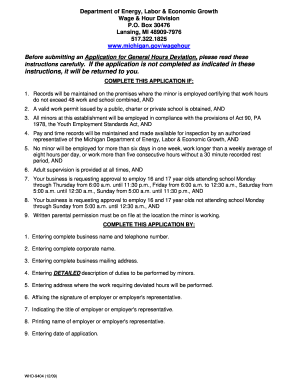
Get Mi Whd-9404 2009-2026
How it works
-
Open form follow the instructions
-
Easily sign the form with your finger
-
Send filled & signed form or save
How to fill out the MI WHD-9404 online
Filling out the MI WHD-9404 form online is an important step for employers looking to obtain approval for employing minors under specific conditions. This guide provides a clear and supportive approach to help you navigate each section of the form with ease.
Follow the steps to accurately complete the MI WHD-9404 form online.
- Press the ‘Get Form’ button to access the MI WHD-9404 document and open it in the online editor.
- Enter your complete business name and telephone number in the designated fields. Ensure accuracy to avoid processing delays.
- Provide the full corporate name if applicable. This ensures that all legal entities associated with the application are correctly identified.
- Fill in the complete mailing address for your business, including street, city, state, and zip code. This information is crucial for communication purposes.
- Provide a detailed description of the duties that minors will perform at your place of business. Be specific to comply with employment standards.
- Indicate the address where minors will work if the requested hours are approved. Make sure to enter the street address, city, and zip code.
- Sign the form in the designated area, either as the employer or an authorized representative. This validates the application.
- Include your title in the specified field. This provides clarity regarding your role in the application process.
- Clearly print your name as the employer or employer's representative. It is essential for proper identification.
- Record the date of the application submission. This helps track the timeline for processing.
- Once all required fields are completed, review the form for accuracy. Make any necessary edits before finalizing.
- Save your changes within the editor. You may also choose to download, print, or share the completed form as needed.
Complete your MI WHD-9404 application online today for effective management of minor employment hours.
To file a complaint against your employer in Michigan, the process is straightforward. Begin by compiling any documentation related to your complaint, then review the MI WHD-9404 guidelines for filing procedures. You can submit your complaint online or send it directly to the Michigan Department of Labor, where professionals are available to assist you.
Industry-leading security and compliance
US Legal Forms protects your data by complying with industry-specific security standards.
-
In businnes since 199725+ years providing professional legal documents.
-
Accredited businessGuarantees that a business meets BBB accreditation standards in the US and Canada.
-
Secured by BraintreeValidated Level 1 PCI DSS compliant payment gateway that accepts most major credit and debit card brands from across the globe.


