Loading
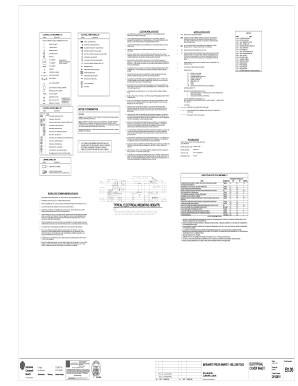
Get Electrical Installation Notes
How it works
-
Open form follow the instructions
-
Easily sign the form with your finger
-
Send filled & signed form or save
How to fill out the ELECTRICAL INSTALLATION NOTES online
This guide provides a clear and structured approach to completing the ELECTRICAL INSTALLATION NOTES form online. Follow the instructions carefully to ensure that all necessary information is accurately captured.
Follow the steps to complete the ELECTRICAL INSTALLATION NOTES form.
- Click the ‘Get Form’ button to access the ELECTRICAL INSTALLATION NOTES form. It will open in your chosen editor.
- Begin by entering the project name and address in the designated fields. Ensure all spelling is correct to avoid any delays in processing.
- Review the ELECTRICAL LIGHTING SYMBOL LIST and ELECTRICAL POWER SYMBOL LIST. Reference these as you fill out the symbols for your installation.
- In the section for symbols, fill out the respective areas, indicating each type of installation required based on the plans provided.
- Complete the circuit identification section, ensuring that all circuit numbers correspond with those on the provided panel schedule.
- Detail any special instructions or notes necessary for the installation process in the remarks area, referring to the ADA accessibility guidelines where applicable.
- Preview all entries once you've filled out the form to confirm accuracy. Look for required elements to ensure nothing is missed.
- Once satisfied, save the changes to your document. You may also choose to download, print, or share the completed ELECTRICAL INSTALLATION NOTES form as needed.
Complete the ELECTRICAL INSTALLATION NOTES form online today to facilitate your electrical project.
The three types of wires used in household circuits are Earth wire, Live wire, and Neutral wire.
Industry-leading security and compliance
US Legal Forms protects your data by complying with industry-specific security standards.
-
In businnes since 199725+ years providing professional legal documents.
-
Accredited businessGuarantees that a business meets BBB accreditation standards in the US and Canada.
-
Secured by BraintreeValidated Level 1 PCI DSS compliant payment gateway that accepts most major credit and debit card brands from across the globe.


