Loading
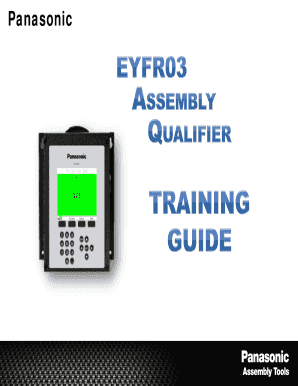
Get O P E R A T I N Gi N S T R U C T I O N S( E N G L I S H ) - Ftp Directory ...
How it works
-
Open form follow the instructions
-
Easily sign the form with your finger
-
Send filled & signed form or save
How to use or fill out the O P E R A T I N G I N S T R U C T I O N S( E N G L I S H ) - FTP Directory online
This guide provides a comprehensive overview of how to fill out the O P E R A T I N G I N S T R U C T I O N S( E N G L I S H ) - FTP Directory form. Follow the step-by-step instructions to ensure accurate completion of the form while using online methods.
Follow the steps to fill out the form correctly.
- Press the ‘Get Form’ button to access the form and open it in your chosen editor.
- Carefully review all instructions and guidelines provided on the form to understand the requirements.
- Fill in all required fields with the necessary information as requested, paying attention to details.
- After completing the form, review all entries to ensure accuracy and completeness.
- Once satisfied with the input, save your changes, or choose to download, print, or share the form as needed.
Start filling out your document online today!
To change the working directory on your PC, use the lcd command. To change the working directory on the FTP server, use the cd, cwd, or parent/xparent commands.
Industry-leading security and compliance
US Legal Forms protects your data by complying with industry-specific security standards.
-
In businnes since 199725+ years providing professional legal documents.
-
Accredited businessGuarantees that a business meets BBB accreditation standards in the US and Canada.
-
Secured by BraintreeValidated Level 1 PCI DSS compliant payment gateway that accepts most major credit and debit card brands from across the globe.


