Loading
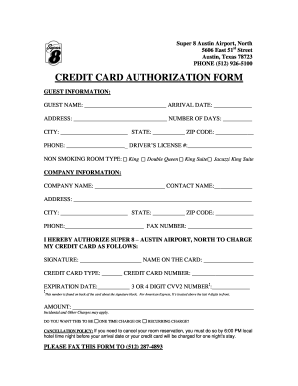
Get Tx Credit Card Authorization Form
How it works
-
Open form follow the instructions
-
Easily sign the form with your finger
-
Send filled & signed form or save
How to fill out the TX Credit Card Authorization Form online
This guide provides step-by-step instructions on how to fill out the TX Credit Card Authorization Form effectively online. Whether you are a first-time user or looking for a refresher, this comprehensive guide will assist you in completing the form with ease.
Follow the steps to complete the TX Credit Card Authorization Form online.
- Click ‘Get Form’ button to obtain the form and open it in the editor.
- Begin filling out the guest information section. Enter the guest's name, arrival date, address, number of days staying, city, state, and ZIP code. Be sure to include a valid phone number and driver's license number.
- Select your desired non-smoking room type from the options provided: King, Double Queen, King Suite, or Jacuzzi King Suite.
- In the company information section, fill in the company name, contact name, and complete address including the city, state, and ZIP code. Provide a valid phone number and fax number if applicable.
- Authorize the charges by signing in the designated area and include the name on the credit card. Select the credit card type and provide the credit card number along with the expiration date.
- Input the 3 or 4 digit CVV2 number, typically found on the back of the card or above the last four digits for American Express.
- Specify the amount to be charged, and indicate whether this will be a one-time charge or a recurring charge.
- Review the cancellation policy carefully to ensure you understand the terms before finalizing your submission.
- After all fields are complete and reviewed, you can save your changes, download the document, print it, or share the form as needed.
Complete your TX Credit Card Authorization Form online today!
To authorize a credit card transaction, start by collecting the cardholder's details using a TX Credit Card Authorization Form. After gathering the required information, submit the form to your payment gateway or processor. The processor will then verify the information and confirm or decline the request based on available funds.
Industry-leading security and compliance
US Legal Forms protects your data by complying with industry-specific security standards.
-
In businnes since 199725+ years providing professional legal documents.
-
Accredited businessGuarantees that a business meets BBB accreditation standards in the US and Canada.
-
Secured by BraintreeValidated Level 1 PCI DSS compliant payment gateway that accepts most major credit and debit card brands from across the globe.


