Loading
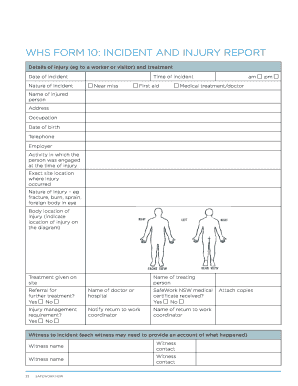
Get Whs Incident Report Form
How it works
-
Open form follow the instructions
-
Easily sign the form with your finger
-
Send filled & signed form or save
How to fill out the Whs Incident Report Form online
Completing the Whs Incident Report Form online is an essential step in documenting workplace incidents accurately. This guide provides a clear overview of each section of the form, ensuring that you can complete it with confidence and clarity.
Follow the steps to fill out the form effectively
- Click the ‘Get Form’ button to access the form and open it in your preferred editing tool.
- Enter the date of the incident. Ensure that the date is accurate and in the correct format.
- Provide the time of the incident, specifying whether it occurred in the morning or afternoon. Use clear indicators (am/pm).
- Indicate the nature of the incident, such as whether it is a near miss or an injury to a person.
- Fill in details of the injured person, including their name, address, occupation, date of birth, and telephone number.
- Document the employer of the injured person and describe the activity they were engaged in at the time of injury.
- Specify the exact site location where the injury occurred and describe the nature of the injury. Include specific details, such as if it was a fracture, burn, etc.
- Identify the body location of the injury by indicating the area on the provided diagram, if applicable.
- Record the treatment given on site and the name of the person who administered first aid.
- Specify if there was a need for further medical treatment and provide the name of the doctor or hospital, if applicable.
- Indicate whether a SafeWork NSW medical certificate has been received and note any injury management requirements.
- Notify the return to work coordinator by providing their name and other relevant details.
- Detail any witnesses to the incident, including their names and contact information.
- Complete the section for the details of the incident, including the cause and immediate response actions taken to stabilize the situation.
- Finish by completing your own details including your name, position, signature, and the date of completion.
Complete your report online today to ensure all necessary information is documented accurately.
The 4 main incident reports that should be on your list are: Near Miss Reports. Near misses are events where no one was injured, but given a slight change in timing or action, someone could have been. ... Injury and Lost Time Incident Report. ... Exposure Incident Report. ... Sentinel Event Report.
Industry-leading security and compliance
US Legal Forms protects your data by complying with industry-specific security standards.
-
In businnes since 199725+ years providing professional legal documents.
-
Accredited businessGuarantees that a business meets BBB accreditation standards in the US and Canada.
-
Secured by BraintreeValidated Level 1 PCI DSS compliant payment gateway that accepts most major credit and debit card brands from across the globe.


