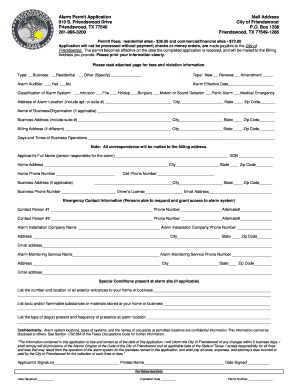
Get Tx Alarm Permit Application - Friendswood City
How it works
-
Open form follow the instructions
-
Easily sign the form with your finger
-
Send filled & signed form or save
How to fill out the TX Alarm Permit Application - Friendswood City online
Filling out the TX Alarm Permit Application with Friendswood City is a straightforward process that ensures the safety and security of your home or business. This guide provides detailed, step-by-step instructions for completing the form online, ensuring you have the necessary information to submit your application accurately and efficiently.
Follow the steps to fill out the TX Alarm Permit Application online.
- Press the ‘Get Form’ button to access the TX Alarm Permit Application form and open it in the editor.
- Identify the type of alarm permit you are applying for by marking the appropriate section for Business, Residential, or Other.
- Indicate whether this application is a New, Renewal, or Amendment by selecting the corresponding option.
- Classify your alarm system by selecting the applicable type(s), such as Intrusion, Fire, or Medical Emergency.
- Fill in the address of the alarm location, including apartment or suite number, City, State, and Zip Code.
- If applicable, provide the name and address of the business associated with the alarm, ensuring to include suite number and contact information.
- List the days and times of business operations for commercial sites next to the provided space.
- Enter the applicant's full name, date of birth, home address, and both home and business phone numbers. Be sure to include your valid driver’s license number and email address.
- Fill in emergency contact information, providing names and phone numbers for two individuals who can respond to the alarm.
- Complete the section regarding the alarm installation company and monitoring service, including their names and contact details.
- Outline any special conditions present at the alarm site, providing information about entrances, hazardous materials, and animals.
- Review all provided information for accuracy and legibility before submitting the form.
- Once completed, you can save changes, download, or print the form. Ensure you follow the payment instructions to finalize the application submission.
Begin filling out your TX Alarm Permit Application online today to ensure your security.
To find your house alarm code, refer to the user manual of your alarm system, as it usually contains information about the default code and how to reset it. If you cannot locate the manual, contact your alarm service provider for assistance, as they can guide you in recovering or resetting your code. Understanding your alarm code is crucial for using your system effectively, especially when you need to apply for the TX Alarm Permit Application - Friendswood City.
Industry-leading security and compliance
-
In businnes since 199725+ years providing professional legal documents.
-
Accredited businessGuarantees that a business meets BBB accreditation standards in the US and Canada.
-
Secured by BraintreeValidated Level 1 PCI DSS compliant payment gateway that accepts most major credit and debit card brands from across the globe.


