Loading
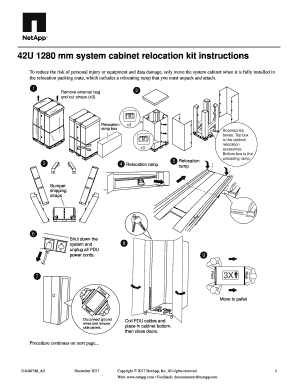
Get 42u 1280 Mm System Cabinet Relocation Kit Instructions
How it works
-
Open form follow the instructions
-
Easily sign the form with your finger
-
Send filled & signed form or save
How to fill out the 42U 1280 Mm System Cabinet Relocation Kit Instructions online
Filling out the 42U 1280 mm system cabinet relocation kit instructions online can streamline the process of relocating your system cabinet. This guide provides clear, step-by-step instructions to help you navigate the form efficiently and ensure all necessary actions are completed correctly.
Follow the steps to complete the relocation kit instructions.
- Press the 'Get Form' button to access the relocation kit instructions form online.
- Begin by reviewing the introductory information provided on the form. Familiarize yourself with the safety precautions and essential guidelines to reduce the risk of injury and equipment damage.
- In the first section, you may need to confirm the condition of the system cabinet before relocation, ensuring it is fully installed in the relocating packing crate, along with the unpacked ramp.
- Continue to the next field where you will find detailed instructions on removing the external bag and cutting the three straps that secure the relocation ramp box.
- Follow the subsections to note the accessories needed for relocation, making sure the top box contains the cabinet relocation accessories and the bottom box holds the unloading ramp.
- Proceed to shut down the system and unplug all PDU power cords, taking care to follow the visual guidelines provided in the form.
- Disconnect the ground wires and remove the side panels as instructed. Ensure proper cable management by coiling the PDU cables and placing them in the cabinet bottom before closing the doors.
- Follow the torque specifications provided in the form for securing components, paying close attention to the specific requirements for the relocation ramp and bumpers.
- After securing the cabinet and preparing for relocation, you can proceed to strap the accessory boxes and unloading ramp to the cabinet for safe transport.
- Once completed, reinstall the side panels, reattach the ground wires, and secure everything with straps before covering it with the external bag.
- Review all completed sections to ensure accuracy before finalizing your form. You will have options to save changes, download, print, or share the documentation as needed.
Complete the necessary documents online to ensure a smooth relocation of your system cabinet.
Industry-leading security and compliance
US Legal Forms protects your data by complying with industry-specific security standards.
-
In businnes since 199725+ years providing professional legal documents.
-
Accredited businessGuarantees that a business meets BBB accreditation standards in the US and Canada.
-
Secured by BraintreeValidated Level 1 PCI DSS compliant payment gateway that accepts most major credit and debit card brands from across the globe.


