Loading
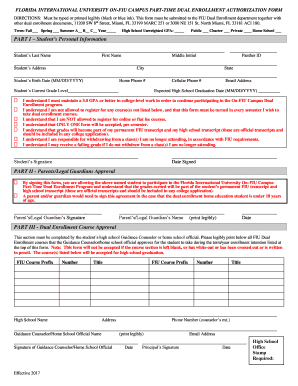
Get Florida International University On-fiu Campus Part-time Dual Enrollment Authorization Form
How it works
-
Open form follow the instructions
-
Easily sign the form with your finger
-
Send filled & signed form or save
How to fill out the FLORIDA INTERNATIONAL UNIVERSITY ON-FIU CAMPUS PART-TIME DUAL ENROLLMENT AUTHORIZATION FORM online
Filling out the Florida International University On-FIU Campus Part-Time Dual Enrollment Authorization Form online can streamline the process of enrolling in dual enrollment courses. This guide provides clear, step-by-step instructions for completing each section of the form to ensure all necessary information is accurately submitted.
Follow the steps to complete your dual enrollment authorization form.
- Click ‘Get Form’ button to obtain the form and open it in the online editor.
- Indicate the term you wish to enroll in by checking the appropriate box for Fall, Spring, or Summer, and specify the year.
- Enter the student's unweighted GPA in the designated field.
- Select the type of high school attended by marking the appropriate box: Public, Charter, Private, or Home School.
- Part I requires the student’s personal information. Fill in the last name, first name, and middle initial.
- Provide the student's address, including city and state, as well as the home and cellular phone numbers.
- Enter the student's email address and expected high school graduation date in the format MM/DD/YYYY.
- Review and acknowledge the statements regarding GPA and course registration requirements by checking the relevant boxes.
- Include the student's signature and the date signed at the bottom of Part I.
- Part II requires the parent’s or legal guardian's approval. Obtain the necessary signature and name of the parent/guardian, along with the date.
- Part III must be completed by the student's high school guidance counselor or home school official. Ensure all approved courses are listed clearly.
- Finalize by having the guidance counselor sign the form, including their name, contact information, and the date.
- If required, collect the principal’s signature and stamp on the office space provided.
- Once completed, you can save changes, download, print, or share the form for submission.
Complete your dual enrollment authorization form online today for a seamless enrollment experience.
Visit the I'm First website or talk with an FIU admissions counselor for advice on your FIU journey. Take the SAT or ACT. ... Apply for Financial Aid. ... Start your Application. ... Submit Transcript(s) ... Submit Exam Scores. ... Submit Residency Documentation. ... Check Application Status.
Industry-leading security and compliance
US Legal Forms protects your data by complying with industry-specific security standards.
-
In businnes since 199725+ years providing professional legal documents.
-
Accredited businessGuarantees that a business meets BBB accreditation standards in the US and Canada.
-
Secured by BraintreeValidated Level 1 PCI DSS compliant payment gateway that accepts most major credit and debit card brands from across the globe.


