Loading
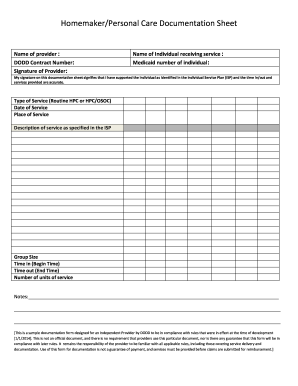
Get Oh Homemaker/personal Care Documentation Sheet 2014-2025
How it works
-
Open form follow the instructions
-
Easily sign the form with your finger
-
Send filled & signed form or save
How to fill out the OH Homemaker/Personal Care Documentation Sheet online
Filling out the OH Homemaker/Personal Care Documentation Sheet online is an essential step for providers to ensure accurate reporting of services. This guide will provide you with a clear understanding of each section of the form, ensuring completeness and compliance with required standards.
Follow the steps to complete the documentation sheet effectively.
- Click ‘Get Form’ button to obtain the form and open it in your preferred digital format.
- Begin by entering the name of the provider in the designated field. Ensure it is the name of the individual or organization offering the homemaker or personal care services.
- Next, enter the DODD contract number. This number is crucial for identifying the provider’s agreement with the Department of Developmental Disabilities.
- You will then need to sign as the provider. This signature confirms your agreement with the information and services documented in this sheet.
- Fill in the name of the individual receiving services. This should be the full name of the person who is entitled to homemaker or personal care support.
- Enter the Medicaid number of the individual. This number is necessary for billing and tracking services.
- In the ‘Type of Service’ field, specify whether the service provided was Routine HPC or HPC/OSOC.
- Record the date of service in the appropriate section. This should reflect the exact date when the services were rendered.
- Indicate the place of service to document where the service took place, ensuring accuracy and compliance.
- Describe the service provided as specified in the Individual Service Plan (ISP) clearly and concisely.
- Fill in the group size, noting how many individuals were involved during the provision of service.
- Specify the time in (begin time) and time out (end time) to accurately reflect the duration of services provided.
- Document the number of units of service provided, which helps in billing and verification processes.
- Utilize the notes section for any additional comments or clarifications related to the services provided.
- Finally, once all fields have been accurately filled in, you can save changes, download, print, or share the completed form as needed.
Complete your documentation online today to ensure accurate service reporting.
Industry-leading security and compliance
US Legal Forms protects your data by complying with industry-specific security standards.
-
In businnes since 199725+ years providing professional legal documents.
-
Accredited businessGuarantees that a business meets BBB accreditation standards in the US and Canada.
-
Secured by BraintreeValidated Level 1 PCI DSS compliant payment gateway that accepts most major credit and debit card brands from across the globe.


