Loading
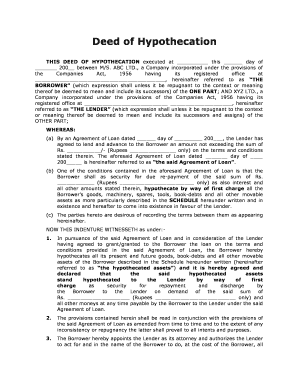
Get Deed Of Hypothecation
How it works
-
Open form follow the instructions
-
Easily sign the form with your finger
-
Send filled & signed form or save
How to fill out the Deed Of Hypothecation online
Filling out the Deed Of Hypothecation online can seem challenging, but with the right guidance, it becomes a straightforward process. This document serves as a means for borrowers to secure loans by hypothecating their movable assets in favor of lenders. Here’s a step-by-step guide to easily navigate the form.
Follow the steps to fill out the Deed Of Hypothecation online:
- To begin, use the 'Get Form' button to access the Deed Of Hypothecation form in an online format.
- In the first section, provide details of the Borrower. This includes the company name, incorporation details, and registered office address. Be diligent in ensuring that these details are accurate.
- Next, fill in the Lender’s details in the corresponding section. Similar to the Borrower’s information, include the company name, incorporation specifics, and address.
- In the 'Whereas' section, state the loan agreement date and the amount being loaned, ensuring to cite the total loan sum accurately.
- Proceed to detail the security arrangement. This includes describing the movable assets being hypothecated, which will act as collateral for the loan. Refer to the Schedule provided within the document for a comprehensive list of items.
- Fill out the provisions concerning the Borrower’s obligations, such as maintaining the value of hypothecated assets and ensuring they are adequately insured. It is important to include any pertinent financial details that reflect these obligations.
- Review the sections related to the rights of the Lender, ensuring you understand the implications of the hypothecation and the conditions for seizure of assets in case of default.
- At the end, the document requires signatures from authorized representatives of both the Borrower and Lender, along with details of the resolution passed by the Board of Directors.
- Once all fields are complete, review the document for accuracy, then proceed to save changes. You may also download, print, or share the completed form as needed.
Complete your Deed Of Hypothecation online today to ensure a secure agreement and protect your interests.
How Do Hypothecation and a Mortgage Differ? Hypothecation is the pledging of an asset as collateral for a loan, without transferring the property's title to the lender. In a mortgage, the property purchased is used to secure the loan, but the lender holds the title.
Industry-leading security and compliance
US Legal Forms protects your data by complying with industry-specific security standards.
-
In businnes since 199725+ years providing professional legal documents.
-
Accredited businessGuarantees that a business meets BBB accreditation standards in the US and Canada.
-
Secured by BraintreeValidated Level 1 PCI DSS compliant payment gateway that accepts most major credit and debit card brands from across the globe.


