Loading
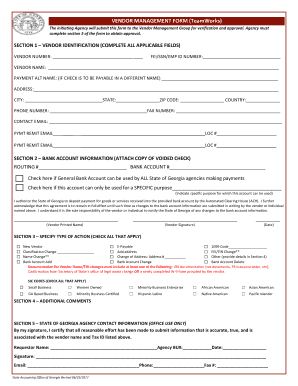
Get Vendor Management Form
How it works
-
Open form follow the instructions
-
Easily sign the form with your finger
-
Send filled & signed form or save
How to fill out the Vendor Management Form online
This guide provides a comprehensive overview of how to accurately complete the Vendor Management Form online. Follow these detailed steps to ensure proper submission and approval.
Follow the steps to successfully fill out your Vendor Management Form
- Click ‘Get Form’ button to obtain the Vendor Management Form and open it in the editor.
- Begin with Section 1 – Vendor Identification. Fill out all applicable fields. Start with the Vendor Number, followed by the FEI/SSN/Employee ID Number, and then the Vendor Name. If payments are to be made under a different name, include that in the Payment Alternate Name field.
- Complete the address information by entering your full address, including city, state, ZIP code, and country. Ensure all details are accurate.
- Provide your contact information, including phone number, fax number, and contact email. If there are multiple payment remit emails, include those in the provided fields.
- Move to Section 2 – Bank Account Information. Enter the routing number and bank account number. Attach a copy of a voided check as part of the submission.
- Indicate whether the bank account can be used by all State of Georgia agencies or is limited to a specific purpose. If specified, provide the details.
- Sign and date the authorization section to allow deposits into your bank account. Ensure the vendor's printed name is also included.
- Proceed to Section 3 – Specify Type of Action. Check all that apply to your circumstances and provide any necessary additional information, such as the 1099 code if applicable.
- In the additional comments section, add any remarks that may be necessary for clarification or additional information.
- Lastly, complete Section 5 – State of Georgia Agency Contact Information. This section is for office use only, and by signing, you confirm the accuracy of the submitted information.
- Once all sections are filled out correctly, save your changes. You can then download, print, and share the completed form as needed.
Complete your Vendor Management Form online today to ensure timely processing and approval.
What is a vendor management app? A vendor management app is a software solution that automates every step of the vendor lifecycle from vendor identification and onboarding to vendor performance rating and offboarding.
Industry-leading security and compliance
US Legal Forms protects your data by complying with industry-specific security standards.
-
In businnes since 199725+ years providing professional legal documents.
-
Accredited businessGuarantees that a business meets BBB accreditation standards in the US and Canada.
-
Secured by BraintreeValidated Level 1 PCI DSS compliant payment gateway that accepts most major credit and debit card brands from across the globe.


