Loading
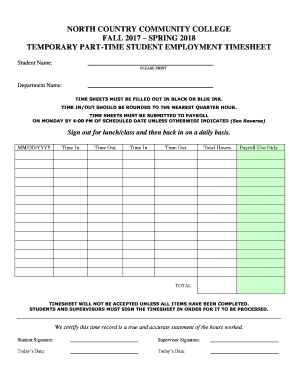
Get Temporary Part-time Student Employment Timesheet
How it works
-
Open form follow the instructions
-
Easily sign the form with your finger
-
Send filled & signed form or save
How to fill out the TEMPORARY PART-TIME STUDENT EMPLOYMENT TIMESHEET online
This guide provides a clear and supportive overview for users on how to effectively complete the Temporary Part-Time Student Employment Timesheet online. By following the steps outlined below, users can ensure that their timesheet is filled out correctly and submitted on time.
Follow the steps to complete your timesheet accurately.
- Click ‘Get Form’ button to access the timesheet form and open it in an online editor.
- Begin by entering your name in the 'Student Name' field. Ensure that you print your name clearly, as this identification is crucial for processing.
- In the 'Department Name' field, indicate the name of the department where you are employed. This helps in routing the timesheet to the correct payroll department.
- Record your time in and out. When entering time, remember to round it to the nearest quarter hour for accuracy (e.g., 2:15 or 2:30). Fill in both times for each session worked.
- Calculate and enter the total hours worked in the 'Total Hours' field. Make sure this is an accurate total of the hours entered.
- Both the student and supervisor must sign the timesheet. Ensure the 'Student Signature' and 'Supervisor Signature' fields are filled to validate the hours recorded.
- Fill in the 'Today's Date' fields for both the student and supervisor signatures, documenting when the timesheet was completed.
- Review the completed timesheet to ensure all fields are filled correctly. Remember, the form will not be accepted unless all items are completed.
- Once the form is completed, save your changes, and download or print the timesheet for submission to payroll by the designated deadline.
Complete your timesheet online today to ensure timely processing for your student employment.
Important Student Information Section 1 of the I-9 form can be submitted through the Student Employment site (click here for instructions!). Contact our office with any I-9 questions: seoi9help@northeastern.edu or (617) 373-3200.
Industry-leading security and compliance
US Legal Forms protects your data by complying with industry-specific security standards.
-
In businnes since 199725+ years providing professional legal documents.
-
Accredited businessGuarantees that a business meets BBB accreditation standards in the US and Canada.
-
Secured by BraintreeValidated Level 1 PCI DSS compliant payment gateway that accepts most major credit and debit card brands from across the globe.


