Loading
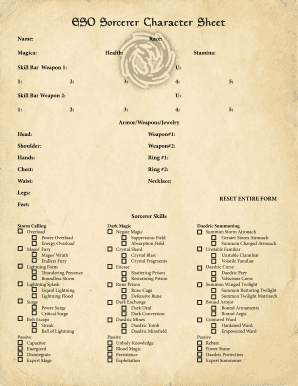
Get Eso Character Sheet
How it works
-
Open form follow the instructions
-
Easily sign the form with your finger
-
Send filled & signed form or save
How to fill out the Eso Character Sheet online
Creating and managing your character in the Elder Scrolls Online is essential for a successful gaming experience. This guide provides a detailed, step-by-step approach to filling out the Eso Character Sheet online, ensuring you have all the necessary information on hand.
Follow the steps to complete the Eso Character Sheet effectively.
- Click ‘Get Form’ button to obtain the Eso Character Sheet and open it in your preferred online editor.
- Begin by filling in your character’s name in the designated 'Name' field. Ensure that the name reflects your character's background and role within the game.
- Next, select your character's race from the 'Race' dropdown menu. Each race offers unique abilities, so choose accordingly.
- Fill in the values for 'Magica', 'Health', and 'Stamina'. These attributes determine the survival and effectiveness of your character in various scenarios.
- In the 'Skill Bar Weapon 1' section, choose your primary weapon. Allocate your skills by filling in the fields marked 'U' and numbers 1-5 with the skills you intend to use.
- Repeat the process for 'Skill Bar Weapon 2', selecting your secondary weapon and its associated skills in the same manner.
- In the 'Armor/Weapons/Jewelry' section, input your equipped items. Specify your head, shoulders, hands, chest, waist, legs, feet, and jewelry by entering the appropriate items in each field.
- Navigate to the 'Sorcerer Skills' section and fill in the skills that correspond to your sorcerer class. Ensure that you include both active and passive skills.
- Complete the 'Champion Points' section by detailing any allocated points in the respective categories, namely Warrior, Mage, and Thief.
- Review all the information you have entered to ensure accuracy and completeness.
- After verifying your character sheet, you have the option to save changes, download, print, or share the form as needed.
Start filling out the Eso Character Sheet online to enhance your gaming experience!
Related links form
Appearance change allows for complete modification of the character's appearance, including but not limited to hair styles and colors, adornments, face and body markings, facial features, eye color, age, body and face shape, and voice.
Industry-leading security and compliance
US Legal Forms protects your data by complying with industry-specific security standards.
-
In businnes since 199725+ years providing professional legal documents.
-
Accredited businessGuarantees that a business meets BBB accreditation standards in the US and Canada.
-
Secured by BraintreeValidated Level 1 PCI DSS compliant payment gateway that accepts most major credit and debit card brands from across the globe.


