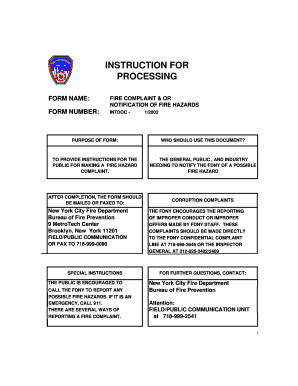
Get Ny Fdny Field/public Complaint Form 2002-2025
How it works
-
Open form follow the instructions
-
Easily sign the form with your finger
-
Send filled & signed form or save
How to fill out the NY FDNY Field/Public Complaint Form online
Filing a fire hazard complaint is an important step in ensuring safety within the community. This guide will provide clear, step-by-step instructions on how to effectively fill out the NY FDNY Field/Public Complaint Form online, contributing to the safety and well-being of all.
Follow the steps to complete your complaint form with ease.
- Press the ‘Get Form’ button to access the form and open it in your preferred online editor.
- Begin by filling out the 'Complaint Source Data' section. Here, you need to provide your first and last name (optional), home address, city, state, and zip code.
- Next, proceed to the 'Telephone' field where you should enter your contact number to facilitate communication.
- In the 'Complaint Information' section, select the borough of the reported fire hazard by checking the corresponding box. Input the house number, street name, and zip code for precise location tracking.
- Fill in any additional details such as 'Floor/Room/Apartment #' and 'Cross Street' for better identification of the location.
- Clearly describe the reason for the complaint in the designated area, including the time of occurrence. If more space is needed, attach additional sheets as required.
- If available, fill out the 'Owner Information' section, providing the owner’s first and last name, along with their address, city, and zip code.
- Finally, review all the information you have entered for accuracy. After confirming all details are correct, you can save changes, download, print, or share the completed form as necessary.
Take action today by filing your fire hazard complaint online.
Related links form
Common business violations related to the FDNY include failing to maintain fire extinguishers, inadequate exit signage, and not conducting required fire drills. Businesses must comply with fire codes to ensure safety for both employees and customers. Regular inspections and adherence to regulations help prevent these violations. To report a concern, the NY FDNY Field/Public Complaint Form is an excellent resource.
Industry-leading security and compliance
-
In businnes since 199725+ years providing professional legal documents.
-
Accredited businessGuarantees that a business meets BBB accreditation standards in the US and Canada.
-
Secured by BraintreeValidated Level 1 PCI DSS compliant payment gateway that accepts most major credit and debit card brands from across the globe.


