Loading
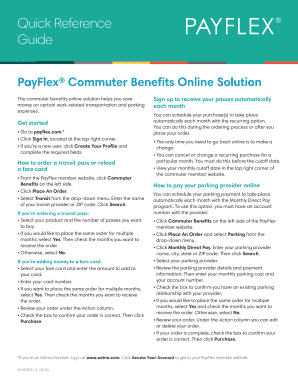
Get Payflex Commuter Benefits Online Solution
How it works
-
Open form follow the instructions
-
Easily sign the form with your finger
-
Send filled & signed form or save
How to fill out the PayFlex Commuter Benefits Online Solution online
The PayFlex commuter benefits online solution allows users to efficiently manage work-related transportation and parking expenses. This guide provides clear, step-by-step instructions on how to complete the online form for various commuter benefit options.
Follow the steps to complete the PayFlex form online.
- Click ‘Get Form’ button to obtain the online form.
- Sign in to your PayFlex account if you are an existing user. For new users, click ‘Create Your Profile’ and provide the required information.
- Select the type of benefit you would like to manage, such as transit or parking, from the drop-down menu.
- If ordering a transit pass, enter the name of your transit provider or ZIP code, and proceed to search for available options.
- Choose your desired product and specify how many passes you want. Confirm if you would like to order for multiple months.
- For fare card reloads, select your fare card, enter the reload amount and card number, then confirm your order.
- If opting for automatic monthly purchases, choose the recurring option during your order process.
- For parking payments, enter the parking provider name, and complete your payment information. Confirm your existing relationship with the provider.
- Review your order details, make any necessary edits, and ensure you confirm all information is correct before clicking ‘Purchase’.
- After completing your order, you can download, print, or share the confirmation as needed.
Take control of your commuter expenses by completing the PayFlex Commuter Benefits Online Solution today.
How do I activate my Commuter Check Prepaid Mastercard®? 2. On the phone: By calling 855-518-3746, and choose option 1. You will need your activation code, which you created when you placed your order.
Industry-leading security and compliance
US Legal Forms protects your data by complying with industry-specific security standards.
-
In businnes since 199725+ years providing professional legal documents.
-
Accredited businessGuarantees that a business meets BBB accreditation standards in the US and Canada.
-
Secured by BraintreeValidated Level 1 PCI DSS compliant payment gateway that accepts most major credit and debit card brands from across the globe.


