Loading
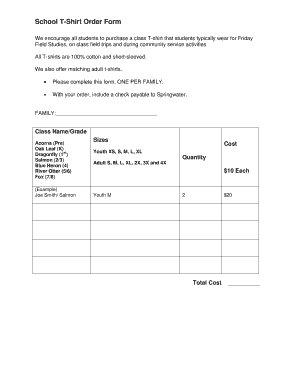
Get Frequently Asked Questions - Springwater Environmental Sciences ...
How it works
-
Open form follow the instructions
-
Easily sign the form with your finger
-
Send filled & signed form or save
How to fill out the School T-Shirt Order Form online
This guide provides clear instructions on how to accurately complete the School T-Shirt Order Form online for your family. Follow these steps to ensure your order is processed smoothly.
Follow the steps to complete your order form effectively.
- Press the ‘Get Form’ button to access the order form and open it in the editing interface.
- In the FAMILY field, enter your family name clearly to identify the order.
- Locate the Class Name/Grade section. Select the appropriate class for the student by typing or choosing from the options provided, such as Acorns (Pre) or Dragonfly (1st).
- Next, identify the sizes required by checking the options for youth and adult T-shirts. Choose the correct size based on your preference for each category.
- In the Quantity column, input the number of T-shirts you wish to order for each size and type.
- Once your selection is complete, calculate the total cost based on the quantity and price of $10 each, and write this amount in the Total Cost field.
- After filling all sections of the form, save your changes. You may then download, print, or share the completed form as needed.
Complete your School T-Shirt Order Form online today to ensure your child's participation!
Industry-leading security and compliance
US Legal Forms protects your data by complying with industry-specific security standards.
-
In businnes since 199725+ years providing professional legal documents.
-
Accredited businessGuarantees that a business meets BBB accreditation standards in the US and Canada.
-
Secured by BraintreeValidated Level 1 PCI DSS compliant payment gateway that accepts most major credit and debit card brands from across the globe.


