Loading
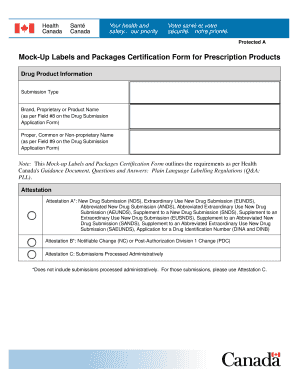
Get Mock-up Labels And Packages Certification Form For Prescription Products
How it works
-
Open form follow the instructions
-
Easily sign the form with your finger
-
Send filled & signed form or save
How to fill out the Mock-Up Labels And Packages Certification Form For Prescription Products online
Filling out the Mock-Up Labels and Packages Certification Form for Prescription Products online is an essential step in ensuring compliance with Health Canada's regulations. This guide will provide clear instructions on how to accurately complete each section of the form, making the process as straightforward as possible.
Follow the steps to successfully complete the certification form.
- Click ‘Get Form’ button to obtain the Mock-Up Labels and Packages Certification Form for Prescription Products and open it in the online editor.
- Enter the drug product information. In this section, provide the brand, proprietary, or product name as per Field #8 on the Drug Submission Application Form. Additionally, include the proper, common, or non-proprietary name as per Field #9.
- Select the submission type. Choose the appropriate attestation that applies to your submission, such as Attestation A for New Drug Submissions or Attestation B for Notifiable Changes.
- Complete the inner and outer label and package mock-up section. Indicate whether all mock-ups are enclosed in both official languages, or if minor variations apply. Additionally, ensure that all necessary notes are included for clarification.
- Fill out the product monograph or prescribing information section. Confirm if it is enclosed in both languages or if it will be provided later. Make sure to certify the translations are accurate.
- Complete the package insert mock-up(s) section. Indicate whether a mock-up is enclosed in both official languages or if it is not required. Ensure that the mock-up complies with Health Canada’s guidelines.
- Provide your contact details and the name of the authorized signing official, including their title, telephone number, and email address. Make sure to include your company name and address.
- After completing all sections, review the form for accuracy. Once confirmed, you can save changes, download, print, or share the completed form as needed.
Take the first step toward compliance by filling out your documents online today.
b) A label means any display of written, printed, or graphic matter on the immediate container of any article, or any such matter affixed to any consumer commodity or affixed to or appearing upon a package containing any consumer commodity.”[3][4][5][6]
Industry-leading security and compliance
US Legal Forms protects your data by complying with industry-specific security standards.
-
In businnes since 199725+ years providing professional legal documents.
-
Accredited businessGuarantees that a business meets BBB accreditation standards in the US and Canada.
-
Secured by BraintreeValidated Level 1 PCI DSS compliant payment gateway that accepts most major credit and debit card brands from across the globe.


