Loading
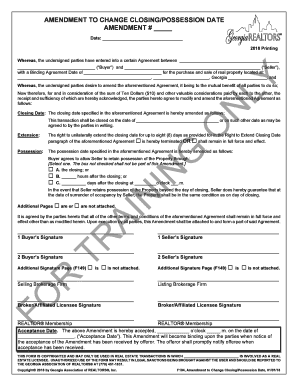
Get Amendment To Change Closing Date
How it works
-
Open form follow the instructions
-
Easily sign the form with your finger
-
Send filled & signed form or save
How to fill out the Amendment To Change Closing Date online
This guide provides clear instructions on how to complete the Amendment To Change Closing Date form online. By following these steps, users will efficiently navigate the form and ensure accuracy in their submissions.
Follow the steps to complete the form accurately
- Click the ‘Get Form’ button to obtain the Amendment To Change Closing Date form and open it in your preferred online editor.
- Fill in the Amendment number at the top of the form. This number should correspond to the specific amendment being created. If this is your first amendment, you may write '#1'.
- Enter the date next to 'Date:'. This should be the date you are completing the amendment.
- Identify and write the names of the parties involved. In the section labeled 'Buyer', input the name of the buyer. For 'Seller', write the seller's name.
- Fill in the Binding Agreement Date with the date of the original agreement between the buyer and seller.
- Next, specify the address of the property being discussed. Include the street address, city, and postal code.
- In the 'Closing Date' section, write the new closing date that the buyer and seller have agreed upon.
- Indicate whether the right to unilaterally extend the closing date is being retained or terminated by checking the appropriate box.
- In the 'Possession' section, select how long the seller will retain possession of the property after closing by checking the relevant box.
- If the seller retains possession beyond closing, ensure to check the guarantee condition box and write down the terms for surrender.
- Review all filled sections to confirm that information is correct and complete, including signing sections for both the buyer and seller.
- Once complete, users can save changes to the document, download it for printing, or share it as needed.
Start completing your documents online now for a smoother and efficient real estate transaction.
A closing date extension addendum is an agreement between the buyer and seller of a property to extend the closing date of their purchase agreement. Once executed by all parties, the addendum is attached to the original purchase contract to include the new date on which the ownership will be transferred.
Industry-leading security and compliance
US Legal Forms protects your data by complying with industry-specific security standards.
-
In businnes since 199725+ years providing professional legal documents.
-
Accredited businessGuarantees that a business meets BBB accreditation standards in the US and Canada.
-
Secured by BraintreeValidated Level 1 PCI DSS compliant payment gateway that accepts most major credit and debit card brands from across the globe.


