Loading
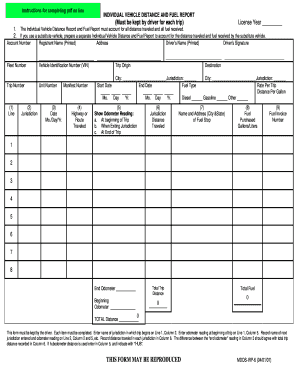
Get Mi Mdos-irp-6 2007
How it works
-
Open form follow the instructions
-
Easily sign the form with your finger
-
Send filled & signed form or save
How to fill out the MI MDOS-IRP-6 online
The MI MDOS-IRP-6 form is essential for maintaining accurate records of vehicle distance and fuel usage during travel. This guide provides clear, step-by-step instructions to help you complete the form correctly and efficiently.
Follow the steps to successfully complete the MI MDOS-IRP-6 form.
- Click ‘Get Form’ button to access the MI MDOS-IRP-6 and open it for editing.
- Fill in the license year at the top of the form. Ensure the correct year is recorded as it affects compliance and reporting.
- Enter your name as the driver in the designated field. Ensure it is printed clearly to avoid any discrepancies.
- Sign the form in the provided space to validate the information you have entered. Your signature is important for authenticity.
- Record your account number in the appropriate field, ensuring that it matches your registered details to facilitate processing.
- Provide the registrant's name, address, and fleet number. It is vital to ensure that all information is accurate and up-to-date.
- Complete the vehicle identification number (VIN) section accurately to match your vehicle’s registration.
- Indicate the trip number and unit number if applicable. This will help to keep your trips organized and tracked.
- Fill out the manifest number, destination, and trip origin, including the city and jurisdiction for both.
- Record the rate per trip and specify the fuel type used (diesel, gasoline, or other). This is important for fuel tracking.
- Enter the start and end dates in the prescribed format (month, day, year) to document your trip accurately.
- Document the distance traveled and the jurisdictions you passed through during your trip. Ensure to follow the odometer readings as instructed.
- Indicate the beginning and end odometer readings, ensuring they align with the total trip distance calculations provided in the form.
- List the name and address of each fuel stop in the designated fields, providing as much detail as possible.
- Record the fuel purchased in gallons or liters, including the fuel invoice number for verification purposes.
- Review all entered information for accuracy before submitting. Ensure that totals are calculated correctly.
- Once completed, you can save your changes, download a copy of the form, or print it for your records.
Complete the MI MDOS-IRP-6 form online today and ensure your records are meticulous.
Get form
Experience a faster way to fill out and sign forms on the web. Access the most extensive library of templates available.
Related links form
Get This Form Now!
Use professional pre-built templates to fill in and sign documents online faster. Get access to thousands of forms.
Industry-leading security and compliance
US Legal Forms protects your data by complying with industry-specific security standards.
-
In businnes since 199725+ years providing professional legal documents.
-
Accredited businessGuarantees that a business meets BBB accreditation standards in the US and Canada.
-
Secured by BraintreeValidated Level 1 PCI DSS compliant payment gateway that accepts most major credit and debit card brands from across the globe.


