Loading
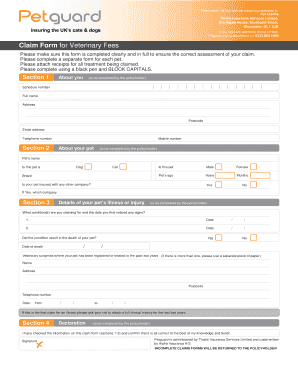
Get Please Return The Form And Any Supporting Paperwork To:
How it works
-
Open form follow the instructions
-
Easily sign the form with your finger
-
Send filled & signed form or save
How to use or fill out the Please Return The Form And Any Supporting Paperwork To: online
This guide provides you with step-by-step instructions for completing the form 'Please Return The Form And Any Supporting Paperwork To:'. By following these instructions, you can ensure an accurate submission of your pet claim.
Follow the steps to complete your pet claim form online.
- Press the 'Get Form' button to obtain the form and open it in your document editor.
- Carefully fill in Section 1, 'About you', with your schedule number, full name, address, postcode, email address, and telephone number.
- In Section 2, 'About your pet', provide the pet's name, select their species (dog or cat), specify the breed, indicate the pet's gender (male or female), and state the pet's age in years and months. Also, indicate if your pet is insured with any other company and, if so, which company.
- In Section 3, detail your pet's illness or injury. List the conditions you are claiming for along with the dates you first noticed any signs. Also, indicate whether the condition resulted in the death of your pet, and provide a vet's contact details for past treatments.
- Complete Section 4 by signing the declaration to confirm that all provided information is correct to the best of your knowledge.
- Your vet will need to fill out Section 5, which includes general information about your pet, treatment specifics, and the conditions being claimed.
- Proceed to complete Section 6, which further details the illness or injury including treatment dates and total amount claimed.
- Lastly, ensure your vet completes the Veterinary practice declaration in Section 7, then review the entire form for completeness.
- Once all sections are filled out and verified, save your changes, download, print, or share the form as necessary.
Submit your documents online to ensure a smooth claims process.
Once the RFE response has been received, USCIS can take up to 60 days to make a decision on your case. In certain cases, the evidence provided in response to an RFE may raise eligibility questions that the USCIS case officer did not identify during their initial case review.
Industry-leading security and compliance
US Legal Forms protects your data by complying with industry-specific security standards.
-
In businnes since 199725+ years providing professional legal documents.
-
Accredited businessGuarantees that a business meets BBB accreditation standards in the US and Canada.
-
Secured by BraintreeValidated Level 1 PCI DSS compliant payment gateway that accepts most major credit and debit card brands from across the globe.


