Loading
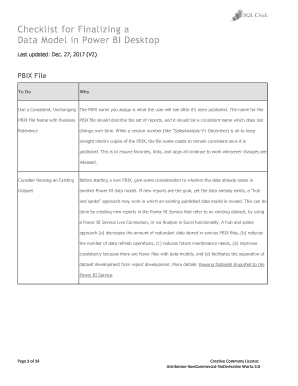
Get Checklist For Finalizing A
How it works
-
Open form follow the instructions
-
Easily sign the form with your finger
-
Send filled & signed form or save
How to fill out the checklist for finalizing a online
Completing the checklist for finalizing a is crucial for ensuring a thorough and efficient process in your data management efforts. This guide will provide clear, step-by-step instructions to help users successfully fill out the form online.
Follow the steps to complete the checklist for finalizing a.
- Press the ‘Get Form’ button to access the checklist for finalizing a. This will open the form in your preferred editor, allowing you to begin filling it out.
- Enter the PBIX file name at the top of the checklist. Ensure that it is a consistent name which reflects the reports contained within the file to maintain clarity once published.
- Consider if you need to reuse an existing dataset. If applicable, indicate this in the relevant section of the form, as reusing datasets can reduce redundancy and improve maintenance.
- Identify the correct release of Power BI Desktop based on your target deployment destination. Carefully select whether to use the standard or the optimized version for accurate data management.
- Detail the dataset size management strategies in the provided area. Include information on how your model complies with the file size limits set for Power BI Desktop and Service.
- Document where the original PBIX file will be stored. Specify if you will utilize OneDrive for Business or another source control repository for version history.
- Fill out any notes on whether you plan to utilize a Power BI template and how it can enhance your reporting and visualization efforts.
- Ensure to complete all sections regarding date-time options and filtering controls, detailing how these settings will enhance your model.
- Carefully review each relationship and field for accuracy and set the necessary properties to enhance user experience, particularly with regard to DAX best practices.
- Once all sections are filled, save your changes. You can also download or print the form for your records, or share it with relevant stakeholders for further review.
Complete your documents online today and streamline your digital document management process.
When trying to determine whether you have the means to pay off the loan, the underwriter will review your employment, income, debt and assets. They'll look at your savings, checking, 401k and IRA accounts, tax returns and other records of income, as well as your debt-to-income ratio.
Industry-leading security and compliance
US Legal Forms protects your data by complying with industry-specific security standards.
-
In businnes since 199725+ years providing professional legal documents.
-
Accredited businessGuarantees that a business meets BBB accreditation standards in the US and Canada.
-
Secured by BraintreeValidated Level 1 PCI DSS compliant payment gateway that accepts most major credit and debit card brands from across the globe.


