Loading
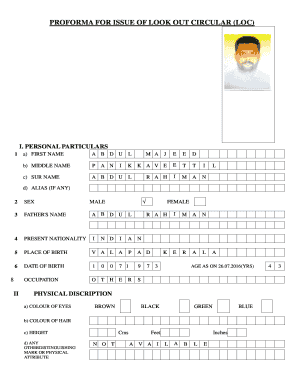
Get Look Out Circular Format
How it works
-
Open form follow the instructions
-
Easily sign the form with your finger
-
Send filled & signed form or save
How to fill out the Look Out Circular Format online
Filling out the Look Out Circular (LOC) format online is an essential process for ensuring proper documentation in various situations. This guide aims to assist you in completing the form efficiently and accurately.
Follow the steps to complete the Look Out Circular Format online.
- Click 'Get Form' button to obtain the Look Out Circular format and open it in your preferred online editor.
- Begin with the personal particulars section. Fill in your first name, middle name, surname, and any alias if applicable. Ensure accurate spelling for each name.
- Select your sex and input your father's name, ensuring it is clear and correctly spelled.
- Provide your present nationality and place of birth. Enter your date of birth in the specified format.
- List your occupation and age as of the specified date in the form.
- In the physical description section, indicate the color of your eyes, hair, and your height in both centimeters and feet/inches.
- Proceed to fill in your passport details. Input your passport number, place of issue, country of issue, and the date it was issued.
- Specify the reason for opening the LOC. If it is related to a criminal case, include all relevant details, such as FIR number and relevant law sections.
- Complete the action expected from the immigration checkpoint by ticking the appropriate options provided.
- Provide particulars of the originator, including the name, designation, department or agency, and contact information.
- Review all entered information for accuracy and completeness before finalizing.
- Once completed, you may save changes, download, print, or share the Look Out Circular format as required.
Complete your Look Out Circular documents online with confidence.
Definition. Look out circulars are opened to search for absconding criminals and also to prevent and monitor effectively the entry or exit of anyone who may be sought by law enforcement authorities. When issued, they are sent to all immigration checkpoints in the country.
Industry-leading security and compliance
US Legal Forms protects your data by complying with industry-specific security standards.
-
In businnes since 199725+ years providing professional legal documents.
-
Accredited businessGuarantees that a business meets BBB accreditation standards in the US and Canada.
-
Secured by BraintreeValidated Level 1 PCI DSS compliant payment gateway that accepts most major credit and debit card brands from across the globe.


