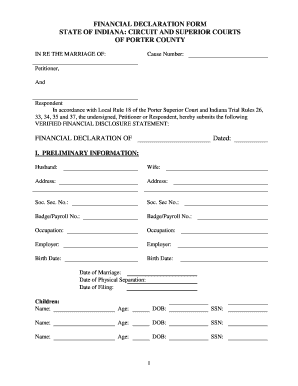
Get In Financial Declaraton Form
How it works
-
Open form follow the instructions
-
Easily sign the form with your finger
-
Send filled & signed form or save
How to fill out the IN Financial Declaration Form online
The IN Financial Declaration Form is an essential document for individuals involved in marriage dissolution proceedings in Indiana. This guide provides comprehensive instructions on how to fill out this form online, ensuring that users can complete it accurately and efficiently.
Follow the steps to successfully complete your form online.
- Click ‘Get Form’ button to obtain the form and open it in the editor.
- Enter your preliminary information in Section I, including details such as names, addresses, social security numbers, occupations, and dates relevant to your marriage and family.
- Complete Section II, providing health insurance information, including the name of your healthcare provider, weekly premiums, and any extraordinary health care concerns.
- In Section III, provide your income information. Start with your employment history, listing current and past employers along with gross and net income details.
- Detail your weekly disposable income by subtracting total weekly deductions from gross income in Section III, ensuring to include various deductions like taxes and insurance.
- List your monthly living expenses in Section IV, covering housing, groceries, health care, and other mandatory expenses. Be thorough in itemizing your expenses.
- Fill out Section V if applicable, providing details on any child support arrearage and attaching relevant records to support your claims.
- Complete Section VI by listing all identified assets, including real estate and personal property. Specify the description, location, title, purchase details, current value, and indebtedness.
- In Section XII, disclose all marital bills and debts, ensuring to list each obligation, the creditor name, account number, and balance.
- Summarize your financial situation in Section XIII by clearly differentiating your assets and liabilities.
- Provide a personal statement regarding the division of property in Section XIV, explaining any reasons for a non-50/50 division.
- Attach mandatory exhibits as outlined in Section XV, ensuring to include necessary documents related to income, assets, and liabilities.
- Verify your information in Section XVI by signing and dating the form, confirming that all information is accurate to the best of your knowledge.
- Once all sections are completed, save your changes and download or print the form for submission.
Complete your IN Financial Declaration Form online now to ensure a seamless filing experience.
A financial declaration is a comprehensive document that summarizes an individual's assets, liabilities, income, and expenses. It is often required in legal situations, such as divorce or child support cases, to provide a transparent overview of one’s financial status. Utilizing the IN Financial Declaration Form ensures that all necessary information is captured, making it easier for legal proceedings.
Industry-leading security and compliance
-
In businnes since 199725+ years providing professional legal documents.
-
Accredited businessGuarantees that a business meets BBB accreditation standards in the US and Canada.
-
Secured by BraintreeValidated Level 1 PCI DSS compliant payment gateway that accepts most major credit and debit card brands from across the globe.


