Loading
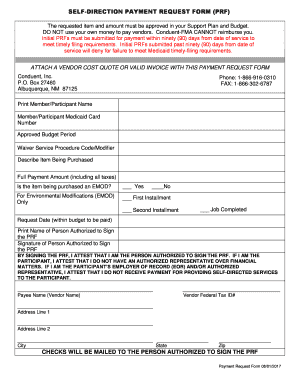
Get Self-direction Payment Request Form (prf)
How it works
-
Open form follow the instructions
-
Easily sign the form with your finger
-
Send filled & signed form or save
How to fill out the SELF-DIRECTION PAYMENT REQUEST FORM (PRF) online
The self-direction payment request form (PRF) is an essential document for individuals participating in self-directed programs, ensuring the payment requests are processed efficiently. This guide will provide you with a step-by-step approach to complete the form online, ensuring you understand each section clearly.
Follow the steps to fill out the SELF-DIRECTION PAYMENT REQUEST FORM (PRF)
- Press the ‘Get Form’ button to access the self-direction payment request form online.
- Enter the print member/participant name in the designated field, ensuring it matches the name on the Medicaid card.
- Input the member/participant Medicaid card number accurately in the specified area.
- Fill in the approved budget period, indicating the dates of the approved self-direction budget.
- Enter the waiver service procedure code and modifier corresponding to the service being purchased.
- Describe the item being purchased in detail, ensuring clarity about what the payment request is for.
- Provide the full payment amount, including all applicable taxes, in the relevant field.
- Indicate whether the item being purchased is an environmental modification (EMOD) by checking 'yes' or 'no,' and specify the installment if applicable.
- Record the request date, ensuring it falls within the budget period for payment.
- Print the name of the person authorized to sign the PRF, followed by their signature in the designated areas.
- Input the vendor name (payee name) and vendor federal tax ID number correctly.
- Complete the vendor address fields, including address line 1, address line 2, city, state, and zip code.
- Review all entered information for accuracy before proceeding. You can then save changes, download, print, or share the completed form.
Complete your self-direction payment request form online today for efficient processing.
Include fields to collect the name, title, and contact information of the requesting party. Ask for specific information like the amount requested, why they're requesting a payment, the date they need their payment by, and how they'd like to receive their payment.
Industry-leading security and compliance
US Legal Forms protects your data by complying with industry-specific security standards.
-
In businnes since 199725+ years providing professional legal documents.
-
Accredited businessGuarantees that a business meets BBB accreditation standards in the US and Canada.
-
Secured by BraintreeValidated Level 1 PCI DSS compliant payment gateway that accepts most major credit and debit card brands from across the globe.


