Loading
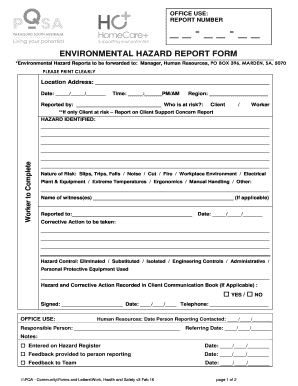
Get Environmental Hazard Report Form
How it works
-
Open form follow the instructions
-
Easily sign the form with your finger
-
Send filled & signed form or save
How to fill out the environmental hazard report form online
This guide provides comprehensive instructions on how to accurately complete the environmental hazard report form online. Following these steps will help ensure that all necessary information is collected effectively and submitted promptly.
Follow the steps to fill out the form correctly.
- Click ‘Get Form’ button to access the environmental hazard report form and open it for editing.
- Begin by entering the location address where the hazard was identified. Clearly provide the street address, city, and any relevant identifiers.
- Next, fill in the date when the report is being made. Use the format: day/month/year. Then, specify the time of day using either AM or PM.
- Select the region applicable to the report. Ensure that this is an accurate representation of the hazard location.
- Identify yourself in the ‘Reported by’ field. If you are reporting on behalf of someone else, ensure to note that clearly.
- In the ‘Who is at risk?’ section, mark the appropriate option(s) to indicate whether the client or worker is at risk. If only the client is at risk, ensure to report separately on the client support concern report.
- In the ‘Hazard identified’ section, provide a detailed description of the hazard. This should be thorough and clear to ensure proper understanding of the issue.
- Complete the 'Nature of risk' field by selecting relevant options such as slips, trips, falls, or other hazards. You can also specify additional risks as necessary.
- If there are any witnesses, document their names in the given field. This can provide important context for the report.
- Complete the section regarding corrective actions taken or to be taken. Clearly describe any actions that have been undertaken or are planned to mitigate the identified hazard.
- Additionally, indicate the hazard control measures employed to address the situation. Choose from options such as elimination, substitution, isolation, or engineering controls.
- For documentation, confirm whether the hazard and corrective action have been recorded in the client communication book, selecting ‘Yes’ or ‘No’ accordingly.
- Finally, sign and date the form in the designated areas. Ensure your contact telephone number is provided for any necessary follow-up.
- Once you have filled in all necessary fields, proceed to save your changes, and consider downloading, printing, or sharing the completed form as needed.
Complete your environmental hazard report form online today to ensure timely and effective reporting.
A hazard report form is a document that allows employees to easily identify and report potential hazards in the workplace. It's important to note that hazard report forms are not just for safety purposes but can also be used to help prevent accidents or illnesses due to unsafe conditions.
Industry-leading security and compliance
US Legal Forms protects your data by complying with industry-specific security standards.
-
In businnes since 199725+ years providing professional legal documents.
-
Accredited businessGuarantees that a business meets BBB accreditation standards in the US and Canada.
-
Secured by BraintreeValidated Level 1 PCI DSS compliant payment gateway that accepts most major credit and debit card brands from across the globe.


