Loading
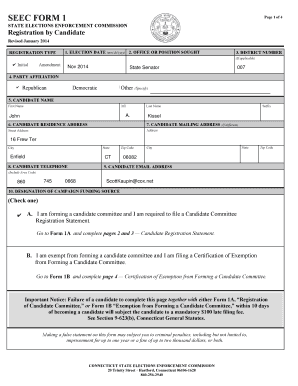
Get Seec Form 1
How it works
-
Open form follow the instructions
-
Easily sign the form with your finger
-
Send filled & signed form or save
How to fill out the Seec Form 1 online
Filling out the Seec Form 1 is an essential step for candidates wishing to register for an election. This guide provides a clear, step-by-step approach to assist users in completing the form accurately and efficiently.
Follow the steps to successfully complete your Seec Form 1 online.
- Press the ‘Get Form’ button to retrieve the Seec Form 1 and open it in your preferred editing tool.
- In the first section, enter the election date in the format mm/dd/yyyy. Specify the office or position you are seeking, such as 'State Senator'. If applicable, include the district number.
- Indicate your party affiliation by checking the appropriate box, whether Republican, Democratic, or other.
- Provide your full name in the Candidate Name section. Include your first name, middle initial (if applicable), last name, and any suffix.
- Fill in your candidate residence address, including street address, city, state, and zip code.
- If your mailing address differs from your residence address, provide it in the designated section.
- Enter your telephone number, including area code, in the provided field.
- Provide your email address for communication.
- For the designation of campaign funding source, select either option A or B based on your situation. If forming a candidate committee, proceed to complete Form 1A. If exempt, complete Form 1B.
- Review all entered information for accuracy before submitting. At this stage, you can save changes, download, print, or share the completed form.
Complete your Seec Form 1 online today to ensure your candidacy is properly registered.
Industry-leading security and compliance
US Legal Forms protects your data by complying with industry-specific security standards.
-
In businnes since 199725+ years providing professional legal documents.
-
Accredited businessGuarantees that a business meets BBB accreditation standards in the US and Canada.
-
Secured by BraintreeValidated Level 1 PCI DSS compliant payment gateway that accepts most major credit and debit card brands from across the globe.


