Loading
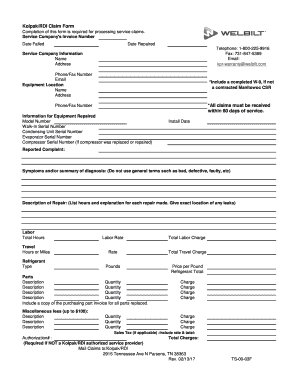
Get Kolpak/rdi Claim Form
How it works
-
Open form follow the instructions
-
Easily sign the form with your finger
-
Send filled & signed form or save
How to fill out the Kolpak/RDI Claim Form online
Completing the Kolpak/RDI Claim Form online is essential for processing your service claims effectively. This guide provides step-by-step instructions to ensure you fill out the form accurately and efficiently.
Follow the steps to successfully complete your claim form.
- Press the ‘Get Form’ button to access the Kolpak/RDI Claim Form and open it for editing.
- Begin by entering the service company's invoice number and the dates when the service failure occurred and when repairs were made. Ensure all dates are accurate.
- Provide the service company's information, including their name, address, phone or fax number, and email address. This information is crucial for communication regarding the claim.
- Fill in the equipment location details. Similar to the previous step, provide the name and address where the equipment is located.
- If you are not a contracted Manitowoc customer service representative, include a completed W-9 form. This is essential for processing your claim.
- Enter all relevant details of the equipment repaired, such as the model number, walk-in serial number, condensing unit serial number, evaporator serial number, and compressor serial number, if applicable.
- Document the installation date of the equipment and describe the reported complaint, making sure to avoid vague terms such as 'bad' or 'defective.'
- Detail the description of repair, listing hours worked and providing a comprehensive explanation for each repair conducted. Also, make note of the exact location of any leaks.
- List hours and miles for labor and travel, specify the refrigerant type, and detail the labor rate alongside the total labor charge.
- For parts, describe each part replaced along with its quantity. Attach a copy of the purchasing part invoice for these items.
- Include miscellaneous fees (up to $100), listing each description and its corresponding charge.
- If applicable, state the sales tax, including the rate and total amount.
- If you are not a Kolpak/RDI authorized service provider, you will need to complete the authorization number and total charges.
- Finally, save, download, or print the completed form. Ensure all information is reviewed before submitting it.
Complete your Kolpak/RDI Claim Form online today to ensure timely processing of your service claims.
Industry-leading security and compliance
US Legal Forms protects your data by complying with industry-specific security standards.
-
In businnes since 199725+ years providing professional legal documents.
-
Accredited businessGuarantees that a business meets BBB accreditation standards in the US and Canada.
-
Secured by BraintreeValidated Level 1 PCI DSS compliant payment gateway that accepts most major credit and debit card brands from across the globe.


